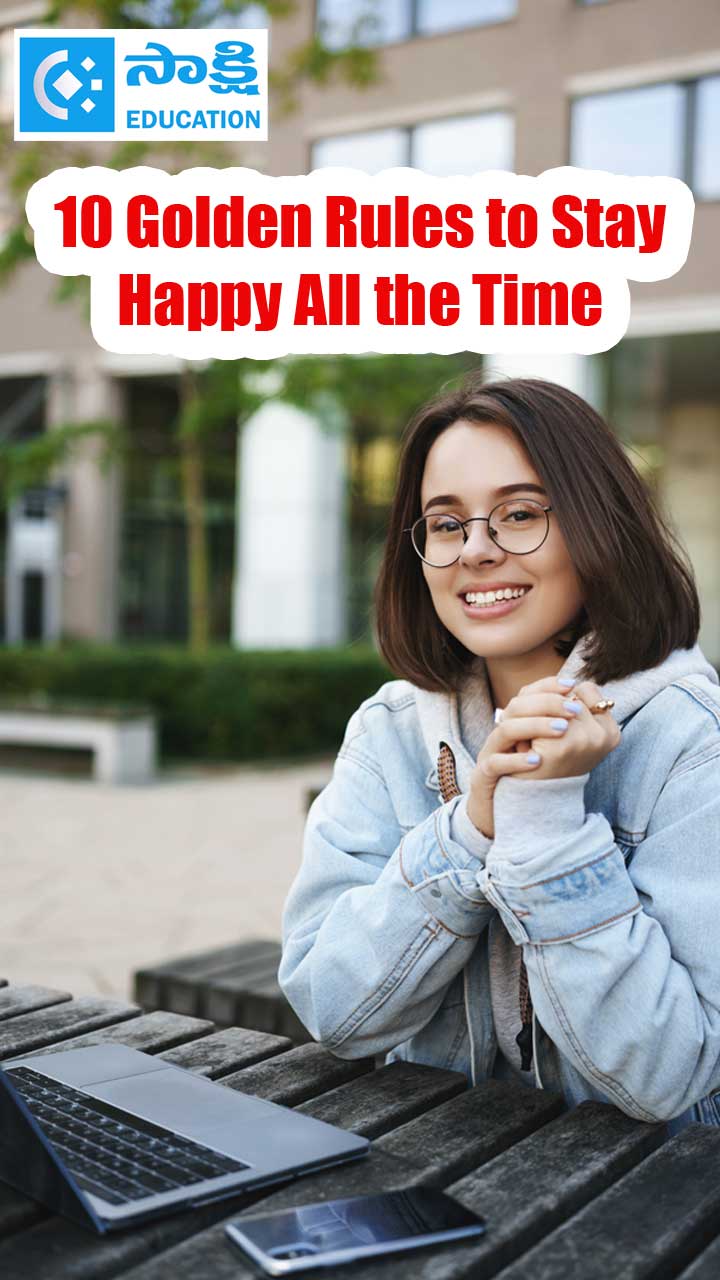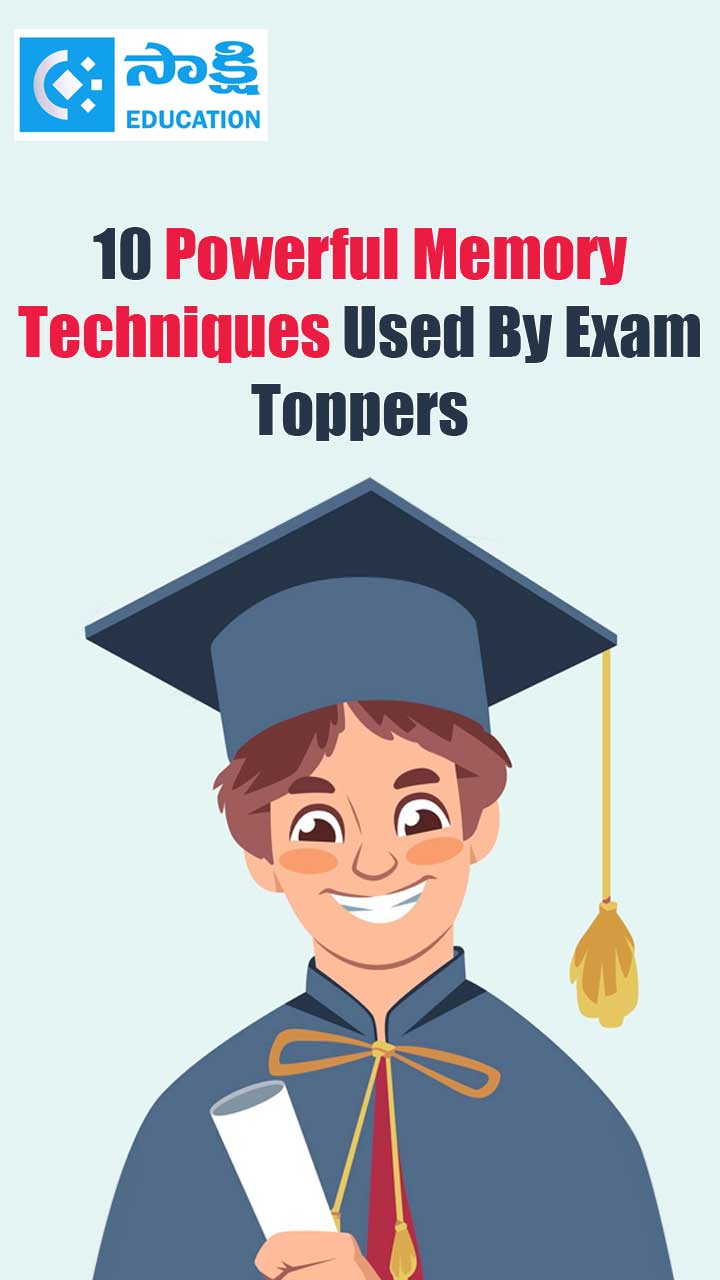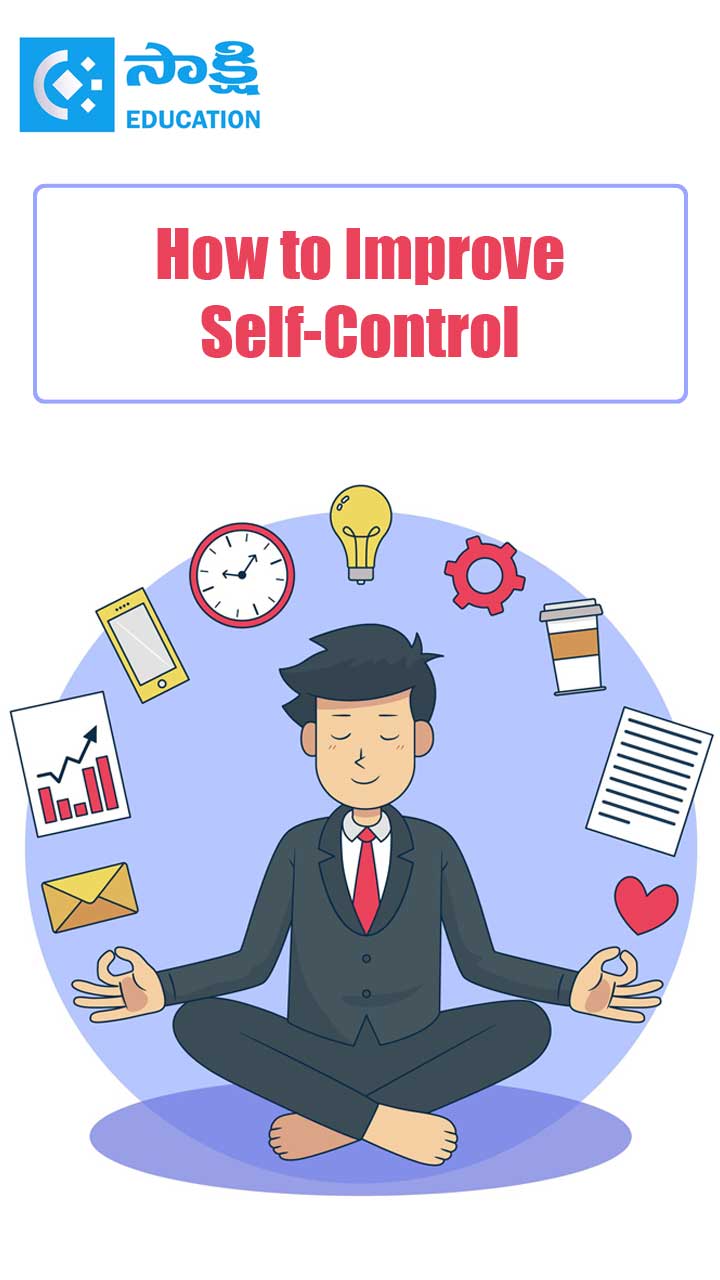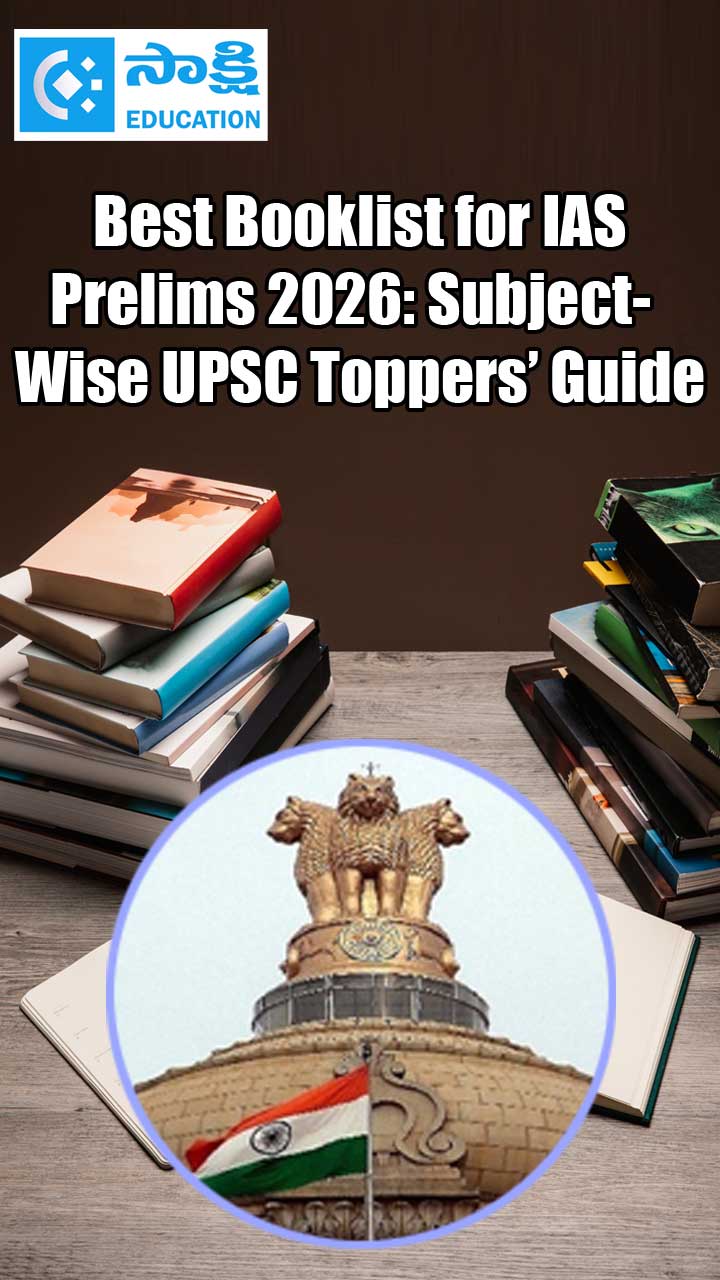Introduction to Computer Graphics
Sakshi Education
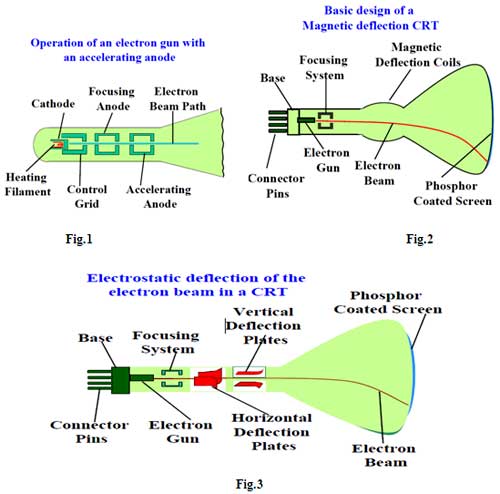
Introduction
The term computer graphics includes almost everything on computers that is not text or sound. Today almost every computer can do some graphics, and people have even come to expect to control their computer through icons and pictures rather than just by typing. Here in our lab at the Program of Computer Graphics, we think of computer graphics as drawing pictures on computers, also called rendering. The pictures can be photographs, drawings, movies, or simulations - pictures of things, which do not yet exist and maybe could never exist. Or they may be pictures from places we cannot see directly, such as medical images from inside your body. We spend much of our time improving the way computer pictures can simulate real world scenes. We want images on computers to not just look more realistic, but also to be more realistic in their colors, the way objects and rooms are lighted, and the way different materials appear. We call this work “realistic image synthesis”.
Interactive Graphics
In interactive computer graphics user have some control over the picture i.e user can make any change in the produced image. One example of it is the ping pong game. The conceptual model of any interactive graphics system is given in the picture shown in Figure 1.1. At the hardware level (not shown in picture), a computer receives input from interaction devices, and outputs images to a display device. The software has three components. The first is the application program, it creates, stores into, and retrieves from the second component, the application model, which represents the the graphic primitive to be shown on the screen. The application program also handles user input. It produces views by sending to the third component, the graphics system, a series of graphics output commands that contain both a detailed geometric description of what is to be viewed and the attributes describing how the objects should appear. After the user input is processed, it sent to the graphics system is for actually producing the picture. Thus the graphics system is a layer in between the application program and the display hardware that effects an output transformation from objects in the application model to a view of the model
Passive Graphics
A computer graphics operation that transfers automatically and without operator intervention. Non-interactive computer graphics involves one way communication between the computer and the user. Picture is produced on the monitor and the user does not have any control over the produced picture.
Advantages of Interactive Graphics
Graphics provides one of the most natural means of communicating with a computer, since our highly developed 2D and 3D pattern-recognition abilities allow us to perceive and process pictorial data rapidly and efficiently. In Many design, implementation, and construction processes today, the information pictures can give is virtually indispensable. Scientific visualization became an important field in the late 1980s, when scientists and engineers realized that they could not interpret the data and prodigious quantities of data produced in supercomputer runs without summarizing the data and highlighting trends and phenomena in various kinds of graphical representations.
Creating and reproducing pictures, however, presented technical problems that stood in the way of their widespread use. Thus, the ancient Chinese proverb “a picture is worth ten thousand words” became a cliché in our society only after the advent of inexpensive and simple technology for producing pictures—first the printing press, then photography. Interactive computer graphics is the most important means of producing pictures since the invention of photography and television; it has the added advantage that, with the computer, we can make pictures not only of concrete, “real-world” objects but also of abstract, synthetic objects, such as mathematical surfaces in 4D and of data that have no inherent geometry, such as survey results. Furthermore, we are not confined to static images.
Although static pictures are a good means of communicating information, dynamically varying pictures are frequently even better–to time-varying phenomena, both real (e.g., growth trends, such as nuclear energy use in the United States or population movement form cities to suburbs and back to the cities). Thus, a movie can show changes over time more graphically than can a sequence of slides. Thus, a sequence of frames displayed on a screen at more than 15 frames per second can convey smooth motion or changing form better than can a jerky sequence, with several seconds between individual frames. The use of dynamics is especially effective when the user can control the animation by adjusting the speed, the portion
of the total scene in view, the amount of detail shown, the geometric relationship of the objects in the another, and so on. Much of interactive graphics technology therefore contains hardware and software for user-controlled motion dynamics and update dynamics. With motion dynamics, objects can be moved and tumbled with respect to a stationary observer.
The objects can also remain stationary and the viewer can move around them , pan to select the portion in view, and zoom in or out for more or less detail, as though looking through the viewfinder of a rapidly moving video camera. In many cases, both the objects and the camera are moving. A typical example is the flight simulator, which combines a mechanical platform supporting a mock cockpit with display screens for windows. Computers control platform motion, gauges, and the simulated world of both stationary and moving objects through which the pilot navigates. These multimillion-dollar systems train pilots by letting the pilots maneuver a simulated craft over a simulated 3D landscape and around simulated vehicles. Much simpler fight simulators are among the most popular games on personal computers and workstations. Amusement parks also offer “motionsimulator” rides through simulated terrestrial and extraterrestrial landscapes. Video arcades offer graphics-based dexterity games and racecar-driving simulators, video games exploiting interactive motion dynamics: The player can change speed and direction with the “gas pedal” and “steering wheel,” as trees, buildings, and other cars go whizzing by.
Similarly, motion dynamics lets the user fly around the through buildings, molecules, and 3D or 4D mathematical space. In another type of motion dynamics, the “camera” is held fixed, and the objects in the scene are moved relative to it. For example, a complex mechanical linkage, such as the linkage on a stream engine, can be animated by moving or rotating all the pieces appropriately. Update dynamics is the actual change of the shape, color, or other properties of the objects being viewed. For instance, a system can display the deformations of an airplane structure in flight or the state changes in a block diagram of a nuclear reactor in response to the operator’s manipulation of graphical representations of the many control mechanisms. The smoother the change, the more realistic and meaningful the result. Dynamic interactive graphics offers a large number of user-controllable modes with which to encode and communicate information: the 2D or 3D shape of objects in a picture, their gray scale or color, and the time variations of these properties. With the recent development of digital signal processing (DSP) and audio synthesis chips, audio feedback can now be provided to augment the graphical feedback and to make the simulated environment even more realistic. Interactive computer graphics thus permits extensive, high-bandwidth user-computer interaction. This significantly enhances our ability to understand data, to perceive trends, and to visualize real or imaginary objects–indeed, to create “virtual worlds” that we can explore from arbitrary points of view. By making communication more efficient, graphics make possible higher-quality and more precise results or products, greater productivity, and lower analysis and design costs.
1.Application Areas of Computer Graphics
COMPUTER-AIDED DESIGN
A major use of computer graphics is in design processes, particularly for engineering and architectural systems, but almost all products are now computer designed. Generally referred to as CAD as Computer-Aided Design.
Its methods are routinely used design of Buildings, Automobiles, Aircraft, Watercraft Spacecraft, Computers, Textiles and many, many other products.
Design applications object are first displayed in a wireframe outline form that shows the overall sham and internal features of objects. Wireframe displays also allow designers to quickly see the effects of interact the adjustments to design shapes
Circuits and networks for communication, water supply, or other utilities are constructed with repeated placement of a few graphical shapes. The shapes used in a design represent the different network or circuit components.
Standard shapes for electrical, electronic, and logic circuits are often supplied by the design package. A designer can create personalized symbols that are to be used to construct the network or circuit.
It is often used in CAD applications. Real-time animations using wise frame displays on a video monitor are useful for testing performance of a vehicle or system. Animations in virtual reality environments are used to determine how vehicle operators are affected by certain motions.
Realistic displays are also generated for advertising of automobiles and other vehicles using special lighting effects and background scenes use interactive graphics methods to lay out floor plans, that show the positioning of rooms, doon, windows, stairs, shelves, counters, and other building features. Working from the display of a building layout on a video monitor, an electrical designer can try out arrangements for wiring, electrical outlets, and fire warning systems.
Virtual-reality systems, designers can even go for a simulated "walk" through the rooms or around the out sides of buildings to better appreciate the overall effect of a particular design
PRESENTATION GRAPHICS
It is used to produce illustrations for reports or to generate 35-mm slides or transparencies for use with projectors.
It is commonly used to summarize financial, statistical, mathematical, scientific, and economic data for research reports, managerial reports, consumer information bulletins, and other types of reports.
Workstation devices and service bureaus exist for converting screen displays into 35-mm slides or overhead transparencies for use in presentations.
Examples:
Bar charts, Line graphs, Surface graphs, Pie charts, Time charts, Two-dimensional & three dimensions graphics combined with geographical information.
Time charts and task network layouts are used in project management to schedule and monitor the progress of reports.
Computer Art
Computer graphics methods are widely used in both fine art and commercial art applications. Artists use a variety of computer methods, including
Special-purpose hardware
Artist’s paintbrush (such as Lumens)
Other paint packages (such as Pixel paint and Super paint)
Specially developed software
Symbolic mathematics packages (such as Mathematics)
CAD packages
Desktop publishing software
Animation packages
Paintbrush program that allows artists to "paint" pictures on the screen of a video monitor. Actually, the picture is usually painted electronically on a graphics tablet (digitizer) using a stylus, which can simulate different brush strokes, brush widths, and colors. A paintbrush system, with a Wacom cordless, pressure-sensitive stylus, was used to produce the electronic painting that simulates the brush strokes of Van Gogh.
The stylus translates changing hand pressure into variable line widths, brush sizes, and color gradations. A watercolor painting produced with this stylus and with software that allows the artist to create watercolor, pastel, or oil brush effects that simulate different drying out times, wetness , and footprint.
You use a variety of other computer technologies to produce images. The artist uses a combination of three-dimensional modeling packages, texture mapping, drawing programs, and CAD software. A pen plotter with specially designed software that can mate "automatic art" without intervention from the artist.
Mathematical art the artist uses a combination of mathematical functions, fractal procedures, Mathematics software, ink-jet printers, and other systems to create a variety of three-dimensional and two-dimensional shapes and stereoscopic image pairs.
Electronic art techniques for generating electronic images in the fine arts, these methods are also applied in commercial art for logos and other designs, page layouts combining text and graphics, TV advertising spots and other areas.
Commercial art used for photorealistic techniques are used to render images, logo design, & advertising.
Animations are also using frequently in advertising, and television commercials are produced frame by frame, where each frame of the motion is rendered and saved as an image file. In each successive frame, the motion is simulated by moving on positions slightly from their positions in the previous frame. When all frames in the animation sequence have been made, the frames are transfer to film or stored in a video buffer for playback. Film animations require 24 frames for each second in the animation sequence. If the animation is to be played back on a video monitor, 30 frames per second are required.
Morphing, where one object is transformed (metamorphosed) into another.
Entertainment
Education and Training
Computer-generated models of physical, financial, and economic systems are often used as educational aids. Models of physical systems, physiological systems, population trends, or equipment, such as the color coded diagram .Help trainees to understand the operation of the system. For some training applications, special systems are designed.
Examples:
The specialized systems are the simulators for practice sessions or training of
Some simulators have no video screens; for example, a flight simulator with only a control panel for instrument flying. But most simulators provide graphics screens for visual operation. A viewing screen with multiple panels is mounted in front of the simulator and color projectors display the flight m e on the screen panels. Similar viewing systems are used in simulators for training aircraft control-tower personnel.
Visualization
Scientists, engineers, medical personnel, business analysts, and others often need to analyze large amounts of information or to study the behavior of certain processes. Numerical simulations carried out on supercomputers frequently produce data files containing thousands and even millions of data values. Similarly, satellite cameras and other sources are amassing large data files faster than they can be interpreted.
Scanning these large sets of numbers to determine trends and relationships is a tedious and ineffective process. But if the data are converted to a visual form, the trends and patterns are often immediately apparent.
Example of a large data set that has been converted to a color-coded display of relative heights above a ground plane.
Once we have plotted the density values in this way, we can see easily the overall pattern of the data.
Scientific visualization is used in producing graphical representations for scientific, engineering, and medical data sets and processes.
Business visualization is used in connection with data sets related to commerce, industry, and other nonscientific areas.
A collection of data can contain scalar values, vectors, higher-order tensors, or any combination of these data types. And data sets can be two-dimensional or three dimensional.
Color coding is just one way to visualize a data set. Additional techniques include contour plots, graphs and charts, surface renderings, and visualizations of volume interiors.
Mathematicians, physical scientists, and others use visual techniques to analyze mathematical functions and processes or simply to produce interesting graphical representations.
Image Processing:
Although methods used in computer graphics and Image processing overlap, the two areas are concerned with fundamentally different operations.
Two principal applications of image processing are:
To apply its methods:
These techniques are used extensively in commercial art applications that involve the retouching and rearranging of sections of photographs and other artwork. Similar methods are used to analyze satellite photos of the earth and photos of galaxies.
Medical applications also make extensive use of it techniques for picture enhancements, in tomography and in simulations of operations.
Image processing and computer graphics are typically combined in many applications. Medicine, for example, uses these techniques:
Graphical User Interfaces
Overview of Graphics Systems
Video Display Devices Typically, the primary output device in a graphics system is a video monitor. The operation of most video monitors is based on the standard cathode-ray tube (CRT) design, but several other technologies exist and solid-state monitors may eventually predominate. 2.1 Refresh Cathode-Ray Tubes. The basic operation of a CRT. A beam of electrons (cathode rays) emitted by an electron gun, passes through focusing and deflection systems that direct the beam toward specified positions on the phosphor coated screen. Fig.1.
The phosphor then emits a small spot of light at each position contacted by the electron beam. Because the light emitted by the phosphor fades very rapidly, some method is needed for maintaining the screen picture. One way to keep the phosphor glowing is to redraw the picture repeatedly by quickly directing the electron beam back over the same points. This type of display is called a refresh CRT. Fig 2
Sometimes the electron gun is built to contain the accelerating anode and focusing system within the same unit. Intensity of the electron beam is controlled by setting voltage levels on the control grid, which is a metal cylinder that fits over the cathode. A high negative voltage applied to the control grid will shut OFF the beam by repelling electrons and stopping them from passing through the small hole at the end of the control grid structure. A smaller negative voltage on the control grid simply decreases the number of electrons passing through. Since the amount of light emitted by the phosphor coating depends on the number of electrons striking the screen, The focusing system in a CRT is needed to force the electron beam to converge into a small spot as it strikes the phosphor. Otherwise, the electrons would repel each other, and the beam would spread out as it approaches the screen. Focusing is accomplished with either electric or magnetic fields.
The distance that the electron beam must travel to different points on the screen varies because the radius of curvature for most CRTs is greater than the distance from the focusing system to the screen center. Therefore, the electron beam will be focused properly only at the center to the screen.
As the beam moves to the outer edges of the screen, displayed images become blurred. To compensate for this, the system can adjust the focusing according to the screen position of the beam. As with focusing, deflection of the electron beam can be controlled either with electric fields or with magnetic fields.
Magnetic deflection has two pairs of coils are used, with the coils in each pair mounted on opposite sides of the neck of the CRT envelope. One pair is mounted on the top and bottom of the neck and the other pair is mounted on opposite sides of the neck. The magnetic, field produced by each pair of coils results in a transverse deflection force that is perpendicular both to the direction of the magnetic field and to the direction of travel of the electron beam. Horizontal deflection is accomplished with one pair of coils, and vertical deflection by the other pair. The proper deflection amounts are attained by adjusting the current through the coils.
Electrostatic deflection has two pairs of parallel plates are mounted inside the CRT envelope. One pair coil plates is mounted horizontally to control the vertical deflection, and the other pair is mounted vertically to control horizontal deflection (Fig. 3). Spots of light are produced on the screen by the transfer of the CRT beam energy to the phosphor. When the electrons in the beam collide with the phosphor coating, they are stopped and then kinetic energy is absorbed by the phosphor. Part of the beam energy is converted by friction into heat energy, and the remainder causes electrons in the phosphor atoms to move up to higher quantum-energy levels. After a short time, the "excited phosphor electrons begin dropping back to their stable ground state, giving up their extra energy as small quantum’s of Light energy. The frequency (or color) of the light emitted
By the phosphor is proportional to the energy difference between the excited quantum state and the ground state. Different kinds of phosphors are available for use in a CRT.
Besides color, a major difference between phosphors is their persistence.
Persistence: How long they continue to emit light (that is, have excited electrons returning to the ground state) after the CRT beam is removed.
Persistence is defined as “the time it takes the emitted light from the screen to decay to one- tenth of its original intensity”. Lower persistence phosphors require higher refresh rates to maintain a picture on the screen without flicker. It is useful for animation High-persistence phosphor is useful for displaying highly complex, static pictures. Although some phosphors have persistence greater than 1 second, graphics monitors are usually constructed with persistence in the range from 10 to 60 microseconds.
Resolution: The maximum number of points that can be displayed without overlap on a CRT is referred to as the resolution.
Resolution is the number of points per centimeter that can be plotted horizontally and vertically, although it is often simply stated as the total number of points in each direction.
Spot intensity has a Gaussian distribution, so two adjacent spots will appear distinct as long as their separation is greater than the diameter at which each spot has an intensity of about 60 percent of that at the center of the spot.
Typical resolution on high-quality systems is 1280 by 1024, with higher resolutions available on many systems. High resolution systems are often referred to as high-definition systems. The physical size of a graphics monitor is given as the length of the screen diagonal, with sizes varying from about 12 inches to 27 inches or more.
Aspect Ratio: This number gives the ratio of vertical points to horizontal points necessary to produce equal-length lines in both directions on the screen. (Sometimes aspect ratio is stated in terms of the ratio of horizontal to vertical points.) An aspect ratio of 3/4 means that a vertical line plotted with three points has the same length as a horizontal line plotted with four points.
Raster-Scan Displays
The most common type of graphics monitor employing a CRT is the raster-scan display, based on television technology.
In a raster-scan system, “the electron beam is swept across the screen, one row at a time from top to bottom”. As the electron beam moves across each row, the beam intensity is turned on and off to create a pattern of illuminated spots.
Pixel: Each screen point is referred to as a pixel or pel (shortened forms of picture element).
The capability of a raster-scan system to store intensity information for each screen point makes it well suited for the realistic display of scenes containing subtle shading and color patterns.
Eg: Home Television sets and Printers. Intensity range for pixel positions depends on the capability of the raster system.
In a simple black-and-white system, each screen point is either on or off, so only one bit per pixel is needed to control the intensity of screen positions.
For a bit level system, A bit value of 1 indicates that the electron beam is to be turn ON at that position. A bit value of 0 indicates that the beam intensity is to be turn OFF. Additional bits are needed when color and intensity variations can be displayed.
Up to 24 bits per pixel are included in high-quality systems, which can require several megabytes of storage for the frame buffer, depending on the resolution of the system.
A system with 24 bits per pixel and a screen resolution of 1024 bv 1024 requires 3 Mega Bytes of storage for the frame buffer.
Bitmap: On a black-and-white system with one bit per pixel, the frame buffer is commonly called a Bitmap.
Pixmap: Systems with multiple bits per pixel, the frame buffer are often referred to as a Pixmap.
Refreshing on raster-scan displays is carried out at the rate of 60 to 80 frames per second, although some systems are designed for higher refresh rates. Sometimes, refresh rates are described in units of cycles per second, or Hertz (Hz), where a cycle corresponds to one frame. A refresh rate of 60 frames per second as simply 60 cycle per second or 60 Hz. At the end of each scan line, the electron beam returns to the left side of the screen to begin displacing the next scan line.
Horizontal Retrace: The return to the left of the screen, after refreshing each scan line, is called the horizontal retrace of the electron beam. Vertical Retrace: At the end of each frame (displayed in 1/80th to 1/60th of a second), the electron beam returns (vertical retrace) to the top left comer of the screen to begin the next frame.
On some raster-scan systems (and in TV sets), each frame is displayed in two passes using an interlaced refresh procedure. In the first pass, the beam sweeps across every other scan line from top to bottom. Then after the vertical retrace, the beam sweeps out the remaining scan lines (Fig. 6).
Interlacing: Interlacing of the scan lines in this way allows us to see” the entire screen displayed in one-half the time” it would have taken to sweep across all the lines at once from top to bottom.
Interlacing is primarily used with slower refreshing rates. On an older, 30 frame per-second, non-interlaced display, for instance, some flicker is noticeable. But with interlacing, each of the two passes can be accomplished in 1/60th of a second, which brings the refresh rate nearer to 60 frames per second. This is an effective technique for avoiding flicker, providing that adjacent scan lines contain similar display information.
Random-Scan Displays
When operated as a random-scan display unit, a CRT has “the electron beam directed only to the parts of the screen where a picture is to be drawn”.Fig 6
Random scan monitors draw a picture one line at a time and for this reason are also referred to as vector displays (or stroke-writing or calligraphic displays).
The component lines of a picture can be drawn and refreshed by a random-scan system in any specified order (Fig. 7). A pen plotter operates in a similar way and is an example of a random-scan, hard-copy device.
Refresh rate on a random-scan system depends on the number of lines to be displayed.
Picture definition is now stored as a set of line drawing commands in an area of memory r e f e d to as the refresh display file.
Sometimes the refresh display file is called the display list, display program, or simply the refresh buffer.
To display a specified picture, the system cycles through the set of commands in the display file, drawing each component line in turn. After all line drawing commands have been processed, the system cycles back to the first line command in the list.
Random-scan displays are designed to draw all the component lines of a picture 30 to 60 times each second.
High quality vector systems are capable of handling approximately 100,000 "short" lines at this refresh rate. When a small set of lines is to be displayed, each refresh cycle is delayed to avoid refresh rates greater than 60 frames per second. Otherwise, faster refreshing is the set of lines could burn out the phosphor.
Random-scan systems are designed for line drawing applications and cannot display realistic shaded scenes. Since picture definition is stored as a set of line drawing instructions and not as a set of intensity values for all screen points, vector displays generally have higher resolution than raster systems.
Also, vector displays produce smooth line drawings because the CRT beam directly follows the line path. A raster system, in contrast, produces jagged lines that are plotted as discrete end point sets.
Color CRT Monitors A CRT monitor displays color pictures by using a combination of phosphors that emit different-colored light. By combining the emitted light from the different phosphors, a range of colors can be generated. The two basic techniques for producing color displays with a CRT are
Beam-Penetration Method
The beam-penetration method for displaying color pictures has been used with random-scan monitors. Two layers of phosphor, usually RED and GREEN, are coated onto the inside of the CRT screen, and the displayed color depends on how far the electron beam penetrates into the phosphor layers. A beam of slow electrons excites only the outer RED layer. A beam of very fast electrons penetrates through the RED layer and excites the inner GREEN layer.
At intermediate beam speeds, combinations of red and green light are emitted to show two additional colors, ORANGE and YELLOW. The speed of the electrons, and hence the screen color at any point, is controlled by the beam-acceleration voltage.
Advantage: Beam penetration has been an inexpensive way to produce color in random-scan monitors
Disadvantage: only four colors are possible, and the quality of pictures is not as good as with other methods.
Shadow-Mask Methods
Shadow-mask methods are commonly used in raster scan systems (including color TV) because they produce a much wider range of colors than the beam penetration method. A shadow-mask CRT has three phosphor color dots at each pixel position. One phosphor dot emits a RED Light, another emits a GREEN light, and the third emits a BLUE light. This type of CRT has three electron guns, one for each color dot, and a shadow-mask grid just behind the phosphor-coated screen.
The color variations in a shadow-mask CRT by varying the intensity levels of the three electron beams(Fig 8). By turning OFF the RED and GREEN guns(Fig 9), gets the color coming from the BLUE phosphor. Other combinations of beam intensities produce a small light spot for each pixel position, since our eyes tend to merge the three colors into one composite.
The color depends on the amount of excitation of the red, green, and blue phosphors.
White (or gray) area is the result of activating all three dots with equal intensity.
Yellow is produced with the green and red dots only.
Magenta is produced with the blue and red dots.
Cyan shows up when blue and green are activated equally.
In some low-cost systems, the electron beam can only be set to on or off, limiting displays to Eight Colors. Fig 10
More sophisticated systems can set intermediate intensity levels for the electron beams, allowing several million different colors to be generated. Color graphics systems can be designed to be used with several types of CRT display devices. Some inexpensive home-computer systems and video games are designed for use with a color TV set and an RF (radio frequency) modulator.
The purpose of the RF modulator is to simulate the signal from a broadcast TV station. This means that the color and intensity information of the picture must be combined and superimposed on the broadcast-frequency carrier signal that the TV needs to have as input. The RF modulator and TV circuitry decreases the quality of displayed images. These monitors use shadow-mask methods and take the intensity level for each electron gun (red, green, and blue) directly from the computer system without any intermediate processing.
High-quality raster-graphics systems have 24 bits per pixel in the frame buffer, allowing 256 voltage settings for each electron gun and nearly 17 million color choices for each pixel. An RGB color system with 24 bits of storage per pixel is generally referred to as a Full-Color System or a True-Color System.
Direct-View Storage Tubes An alternative method for maintaining a screen image is to “store the picture information inside the CRT instead of refreshing the screen”. A direct-view storage tube (DVST) “stores the picture information as a charge distribution just behind the phosphor-coated screen”. Two electron guns are used in a DVST.
A DVST monitor has both disadvantages and advantages compared to the refresh CRT.
Advantages
Disadvantages
Flat-Panel Displays
Although most graphics monitors are still constructed with CRTs, other technologies are emerging that may soon replace CRT monitors. The term flat-panel display refers to a class of video devices that have 1. Reduced volume 2. Weight 3. Power requirements compared to a CRT. A significant feature of it is that they are thinner than CRTs, and can hang them on walls or wear them on our wrists. Current uses for flat-panel displays include small TV monitors, calculators, pocket video games, laptop computers, armrest viewing of movies on airlines, as advertisement boards in elevators, and as graphics displays in applications requiring rugged, portable monitors and pocket notepads. Flat-panel displays into two categories:
1. Emissive displays (or emitters): These devices that convert electrical energy into light. Examples:
Flat CRTs have also been devised, in which electron beams arts accelerated parallel to the screen, then deflected 90' to the screen. But flat CRTs have not proved to be as successful as other emissive devices. 2. Non-emissive displays (or non-emitters): These device use optical effects to convert sunlight or light from some other source into graphics patterns.
Liquid-Crystal Device (LCD)
Plasma Panels:
Plasma panels also called gas-discharge displays. These are constructed by filling the region between two glass plates with a mixture of gases that usually includes neon. A series of vertical conducting ribbons is placed on one glass panel, and a set of horizontal ribbons is built into the other glass panel (Fig. 8). Firing voltages applied to a pair of horizontal and vertical conductors cause the gas at the intersection of the two conductors to break down into glowing plasma of electrons and ions.
Picture definition is stored in a refresh buffer, and the firing voltages are applied to refresh the pixel positions (at the intersections of the conductors) 60 times per second.Alternating methods are used to provide faster application of the firing voltages, and thus brighter displays. Separation between pixels is provided by the electric field of the conductors.
One disadvantage of plasma panels has been that they were strictly monochromatic devices, but systems have been developed that are now capable of displaying color and grayscale.
Thin-Film Electroluminescent:
Thin-film electroluminescent displays are similar in construction to a plasma panel. The difference is that the region between the glass plates is filled with a phosphor, such as zinc sulfide doped with manganese, instead of a gas. When a sufficient high voltage is applied to a pair of crossing electrodes, the phosphor becomes a conductor in the area of the intersection of the two electrodes. Electrical energy is then absorbed by the manganese atoms, which then release the energy as a spot of light similar to the glowing plasma effect in a plasma panel.
Disadvantage: These displays require more power than plasma panels, and good color and gray scale displays are hard to achieve.
Light-Emitting Diode (LED):
A matrix of diodes is arranged to form the pixel positions in the display, and picture definition is stored in a refresh buffer. As in scan-line refreshing of a CRT, information is read from the refresh buffer and converted to voltage levels that are applied to the diodes to produce the light patterns in the display.
Liquid-Crystal Device (LCD):
These are commonly used in small systems, such as calculators and portable, laptop computers. These non-emissive devices produce a picture by passing polarized light from the surroundings or from an internal light source through a liquid-crystal material that can be aligned to either block or transmit the light.
The term liquid crystal refers to the fact that these compounds have a crystalline arrangement of molecules, yet they flow like a liquid. Flat-panel displays commonly use nematic (threadlike) liquid-crystal compounds that tend to keep the long axes of the rod-shaped molecules aligned. A flat-panel display can then be constructed with a nematic liquid crystal.
Passive-Matrix LCD: Two glass plates, each containing a light polarizer at right angles to the-other plate, sandwich the liquid-crystal material. Rows of horizontal transparent conductors are built into one glass plate, and columns of vertical conductors are put into the other plate. The intersection of two conductors defines a pixel position. Normally, the molecules are aligned as shown in the "on state".
Polarized light passing through the material is twisted so that it will pass through the opposite polarizer. The light is then reflected back to the viewer.
To turn off the pixel, apply a voltage to the two intersecting conductors to align the molecules so that the light is not twisted. This type of flat-panel device is referred to as a passive-matrix LCD. Picture definitions are stored in a refresh buffer, and the screen is refreshed at the rate of 60 frames per second, as in the emissive devices.
Back lighting is also commonly applied using solid-state electronic devices, so that the system is not completely dependent on outside light sources be displayed by using different materials or dyes and by placing a triad of color pixels at each screen location.
Active-Matrix Displays: Another method for constructing LCD is to place a transistor at each pixel location, using thin-film transistor technology. The transistors are used to control the voltage at pixel locations and to prevent charge from gradually leaking out of the liquid-crystal cells. These devices are called active-matrix displays.
The term computer graphics includes almost everything on computers that is not text or sound. Today almost every computer can do some graphics, and people have even come to expect to control their computer through icons and pictures rather than just by typing. Here in our lab at the Program of Computer Graphics, we think of computer graphics as drawing pictures on computers, also called rendering. The pictures can be photographs, drawings, movies, or simulations - pictures of things, which do not yet exist and maybe could never exist. Or they may be pictures from places we cannot see directly, such as medical images from inside your body. We spend much of our time improving the way computer pictures can simulate real world scenes. We want images on computers to not just look more realistic, but also to be more realistic in their colors, the way objects and rooms are lighted, and the way different materials appear. We call this work “realistic image synthesis”.
Interactive Graphics
In interactive computer graphics user have some control over the picture i.e user can make any change in the produced image. One example of it is the ping pong game. The conceptual model of any interactive graphics system is given in the picture shown in Figure 1.1. At the hardware level (not shown in picture), a computer receives input from interaction devices, and outputs images to a display device. The software has three components. The first is the application program, it creates, stores into, and retrieves from the second component, the application model, which represents the the graphic primitive to be shown on the screen. The application program also handles user input. It produces views by sending to the third component, the graphics system, a series of graphics output commands that contain both a detailed geometric description of what is to be viewed and the attributes describing how the objects should appear. After the user input is processed, it sent to the graphics system is for actually producing the picture. Thus the graphics system is a layer in between the application program and the display hardware that effects an output transformation from objects in the application model to a view of the model
Passive Graphics
A computer graphics operation that transfers automatically and without operator intervention. Non-interactive computer graphics involves one way communication between the computer and the user. Picture is produced on the monitor and the user does not have any control over the produced picture.
Advantages of Interactive Graphics
Graphics provides one of the most natural means of communicating with a computer, since our highly developed 2D and 3D pattern-recognition abilities allow us to perceive and process pictorial data rapidly and efficiently. In Many design, implementation, and construction processes today, the information pictures can give is virtually indispensable. Scientific visualization became an important field in the late 1980s, when scientists and engineers realized that they could not interpret the data and prodigious quantities of data produced in supercomputer runs without summarizing the data and highlighting trends and phenomena in various kinds of graphical representations.
Creating and reproducing pictures, however, presented technical problems that stood in the way of their widespread use. Thus, the ancient Chinese proverb “a picture is worth ten thousand words” became a cliché in our society only after the advent of inexpensive and simple technology for producing pictures—first the printing press, then photography. Interactive computer graphics is the most important means of producing pictures since the invention of photography and television; it has the added advantage that, with the computer, we can make pictures not only of concrete, “real-world” objects but also of abstract, synthetic objects, such as mathematical surfaces in 4D and of data that have no inherent geometry, such as survey results. Furthermore, we are not confined to static images.
Although static pictures are a good means of communicating information, dynamically varying pictures are frequently even better–to time-varying phenomena, both real (e.g., growth trends, such as nuclear energy use in the United States or population movement form cities to suburbs and back to the cities). Thus, a movie can show changes over time more graphically than can a sequence of slides. Thus, a sequence of frames displayed on a screen at more than 15 frames per second can convey smooth motion or changing form better than can a jerky sequence, with several seconds between individual frames. The use of dynamics is especially effective when the user can control the animation by adjusting the speed, the portion
of the total scene in view, the amount of detail shown, the geometric relationship of the objects in the another, and so on. Much of interactive graphics technology therefore contains hardware and software for user-controlled motion dynamics and update dynamics. With motion dynamics, objects can be moved and tumbled with respect to a stationary observer.
The objects can also remain stationary and the viewer can move around them , pan to select the portion in view, and zoom in or out for more or less detail, as though looking through the viewfinder of a rapidly moving video camera. In many cases, both the objects and the camera are moving. A typical example is the flight simulator, which combines a mechanical platform supporting a mock cockpit with display screens for windows. Computers control platform motion, gauges, and the simulated world of both stationary and moving objects through which the pilot navigates. These multimillion-dollar systems train pilots by letting the pilots maneuver a simulated craft over a simulated 3D landscape and around simulated vehicles. Much simpler fight simulators are among the most popular games on personal computers and workstations. Amusement parks also offer “motionsimulator” rides through simulated terrestrial and extraterrestrial landscapes. Video arcades offer graphics-based dexterity games and racecar-driving simulators, video games exploiting interactive motion dynamics: The player can change speed and direction with the “gas pedal” and “steering wheel,” as trees, buildings, and other cars go whizzing by.
Similarly, motion dynamics lets the user fly around the through buildings, molecules, and 3D or 4D mathematical space. In another type of motion dynamics, the “camera” is held fixed, and the objects in the scene are moved relative to it. For example, a complex mechanical linkage, such as the linkage on a stream engine, can be animated by moving or rotating all the pieces appropriately. Update dynamics is the actual change of the shape, color, or other properties of the objects being viewed. For instance, a system can display the deformations of an airplane structure in flight or the state changes in a block diagram of a nuclear reactor in response to the operator’s manipulation of graphical representations of the many control mechanisms. The smoother the change, the more realistic and meaningful the result. Dynamic interactive graphics offers a large number of user-controllable modes with which to encode and communicate information: the 2D or 3D shape of objects in a picture, their gray scale or color, and the time variations of these properties. With the recent development of digital signal processing (DSP) and audio synthesis chips, audio feedback can now be provided to augment the graphical feedback and to make the simulated environment even more realistic. Interactive computer graphics thus permits extensive, high-bandwidth user-computer interaction. This significantly enhances our ability to understand data, to perceive trends, and to visualize real or imaginary objects–indeed, to create “virtual worlds” that we can explore from arbitrary points of view. By making communication more efficient, graphics make possible higher-quality and more precise results or products, greater productivity, and lower analysis and design costs.
1.Application Areas of Computer Graphics
- Computer-Aided Design
- Presentation Graphics
- Computer Art
- Entertainment
- Education and Training
- Visualization
- Image Processing
- Graphical User Interfaces
COMPUTER-AIDED DESIGN
A major use of computer graphics is in design processes, particularly for engineering and architectural systems, but almost all products are now computer designed. Generally referred to as CAD as Computer-Aided Design.
Its methods are routinely used design of Buildings, Automobiles, Aircraft, Watercraft Spacecraft, Computers, Textiles and many, many other products.
Design applications object are first displayed in a wireframe outline form that shows the overall sham and internal features of objects. Wireframe displays also allow designers to quickly see the effects of interact the adjustments to design shapes
Circuits and networks for communication, water supply, or other utilities are constructed with repeated placement of a few graphical shapes. The shapes used in a design represent the different network or circuit components.
Standard shapes for electrical, electronic, and logic circuits are often supplied by the design package. A designer can create personalized symbols that are to be used to construct the network or circuit.
It is often used in CAD applications. Real-time animations using wise frame displays on a video monitor are useful for testing performance of a vehicle or system. Animations in virtual reality environments are used to determine how vehicle operators are affected by certain motions.
Realistic displays are also generated for advertising of automobiles and other vehicles using special lighting effects and background scenes use interactive graphics methods to lay out floor plans, that show the positioning of rooms, doon, windows, stairs, shelves, counters, and other building features. Working from the display of a building layout on a video monitor, an electrical designer can try out arrangements for wiring, electrical outlets, and fire warning systems.
Virtual-reality systems, designers can even go for a simulated "walk" through the rooms or around the out sides of buildings to better appreciate the overall effect of a particular design
PRESENTATION GRAPHICS
It is used to produce illustrations for reports or to generate 35-mm slides or transparencies for use with projectors.
It is commonly used to summarize financial, statistical, mathematical, scientific, and economic data for research reports, managerial reports, consumer information bulletins, and other types of reports.
Workstation devices and service bureaus exist for converting screen displays into 35-mm slides or overhead transparencies for use in presentations.
Examples:
Bar charts, Line graphs, Surface graphs, Pie charts, Time charts, Two-dimensional & three dimensions graphics combined with geographical information.
Time charts and task network layouts are used in project management to schedule and monitor the progress of reports.
Computer Art
Computer graphics methods are widely used in both fine art and commercial art applications. Artists use a variety of computer methods, including
Special-purpose hardware
Artist’s paintbrush (such as Lumens)
Other paint packages (such as Pixel paint and Super paint)
Specially developed software
Symbolic mathematics packages (such as Mathematics)
CAD packages
Desktop publishing software
Animation packages
Paintbrush program that allows artists to "paint" pictures on the screen of a video monitor. Actually, the picture is usually painted electronically on a graphics tablet (digitizer) using a stylus, which can simulate different brush strokes, brush widths, and colors. A paintbrush system, with a Wacom cordless, pressure-sensitive stylus, was used to produce the electronic painting that simulates the brush strokes of Van Gogh.
The stylus translates changing hand pressure into variable line widths, brush sizes, and color gradations. A watercolor painting produced with this stylus and with software that allows the artist to create watercolor, pastel, or oil brush effects that simulate different drying out times, wetness , and footprint.
You use a variety of other computer technologies to produce images. The artist uses a combination of three-dimensional modeling packages, texture mapping, drawing programs, and CAD software. A pen plotter with specially designed software that can mate "automatic art" without intervention from the artist.
Mathematical art the artist uses a combination of mathematical functions, fractal procedures, Mathematics software, ink-jet printers, and other systems to create a variety of three-dimensional and two-dimensional shapes and stereoscopic image pairs.
Electronic art techniques for generating electronic images in the fine arts, these methods are also applied in commercial art for logos and other designs, page layouts combining text and graphics, TV advertising spots and other areas.
Commercial art used for photorealistic techniques are used to render images, logo design, & advertising.
Animations are also using frequently in advertising, and television commercials are produced frame by frame, where each frame of the motion is rendered and saved as an image file. In each successive frame, the motion is simulated by moving on positions slightly from their positions in the previous frame. When all frames in the animation sequence have been made, the frames are transfer to film or stored in a video buffer for playback. Film animations require 24 frames for each second in the animation sequence. If the animation is to be played back on a video monitor, 30 frames per second are required.
Morphing, where one object is transformed (metamorphosed) into another.
- An oil can into an automobile engine
- An automobile into a tiger
- A puddle of water into attire
- One person’s face into another face
Entertainment
- Computer graphics methods are now commonly used in making motion pictures, music videos, and television shows.
- Sometimes the graphics scenes are displayed by themselves, and sometimes graphics objects are combined with the actors and live scenes.
- A graphics scene generated for the movie Star Trek-Wrath of Khan. The planet and spaceship are drawn in wireframe form and will be shaded with rendering methods to produce solid surfaces.
- Scenes generated with advanced modeling and surface rendering methods for two award winning short. Many TV series of Deep Space Nine. Person combined with actors in a live scene for the series Stay Tuned.
- Music videos use graphic in several ways. Graphics objects can be combined with the live action, graphics and image processing techniques can be used to produce a transformation of one person or object into another (morphing).
Education and Training
Computer-generated models of physical, financial, and economic systems are often used as educational aids. Models of physical systems, physiological systems, population trends, or equipment, such as the color coded diagram .Help trainees to understand the operation of the system. For some training applications, special systems are designed.
Examples:
The specialized systems are the simulators for practice sessions or training of
- Ship captains
- Aircraft pilots
- Heavy-equipment operators
- Air traffic control personnel
Some simulators have no video screens; for example, a flight simulator with only a control panel for instrument flying. But most simulators provide graphics screens for visual operation. A viewing screen with multiple panels is mounted in front of the simulator and color projectors display the flight m e on the screen panels. Similar viewing systems are used in simulators for training aircraft control-tower personnel.
Visualization
Scientists, engineers, medical personnel, business analysts, and others often need to analyze large amounts of information or to study the behavior of certain processes. Numerical simulations carried out on supercomputers frequently produce data files containing thousands and even millions of data values. Similarly, satellite cameras and other sources are amassing large data files faster than they can be interpreted.
Scanning these large sets of numbers to determine trends and relationships is a tedious and ineffective process. But if the data are converted to a visual form, the trends and patterns are often immediately apparent.
Example of a large data set that has been converted to a color-coded display of relative heights above a ground plane.
Once we have plotted the density values in this way, we can see easily the overall pattern of the data.
Scientific visualization is used in producing graphical representations for scientific, engineering, and medical data sets and processes.
Business visualization is used in connection with data sets related to commerce, industry, and other nonscientific areas.
A collection of data can contain scalar values, vectors, higher-order tensors, or any combination of these data types. And data sets can be two-dimensional or three dimensional.
Color coding is just one way to visualize a data set. Additional techniques include contour plots, graphs and charts, surface renderings, and visualizations of volume interiors.
Mathematicians, physical scientists, and others use visual techniques to analyze mathematical functions and processes or simply to produce interesting graphical representations.
- Color plot of mathematical curve functions
- A surface plot of a function airflow over the surface of a space shuttle,
- Numerical modeling of thunderstorms
- Study of crack propagation in metals
- A color coded plot of fluid density over an airfoil
- A cross-sectional slicer for data sets
- Protein modeling, stereoscopic viewing of molecular structure
- A model of the ocean floor
- A Kuwaiti oil-fire simulation
- An air-pollution study
- A com-growing study
- Reconstruction of Arizona's Cham Canyon ruins
- A graph of automobile accident statistics.
Image Processing:
Although methods used in computer graphics and Image processing overlap, the two areas are concerned with fundamentally different operations.
- In computer graphics, a computer is used to create a picture.
- Image processing, applies techniques to modify or interpret existing pictures, such as photographs and TV scans.
Two principal applications of image processing are:
- Improving picture quality
- Machine perception of visual information, as used in robotics.
To apply its methods:
- Digitize a photograph or other picture into an image file.
- Then digital methods can be applied to rearrange picture parts, to enhance color separations, or to improve the quality of shading.
These techniques are used extensively in commercial art applications that involve the retouching and rearranging of sections of photographs and other artwork. Similar methods are used to analyze satellite photos of the earth and photos of galaxies.
Medical applications also make extensive use of it techniques for picture enhancements, in tomography and in simulations of operations.
- Tomography is a technique of X-ray photography that allows cross-sectional views of physiological systems to be displayed.
- X-rav tomography (CT) and position emission tomography (PET) uses projection methods to reconstruct cross sections from digital data. These techniques are also used to monitor internal functions and show cross sections during surgery.
- Ultrasonic scanner is a high-frequency sound waves, instead of X-rays, are used to generate digital data.
- Nuclear medicine scanner collects digital data from radiation emitted from ingested radio nuclides and plot color coded images.
- Computer-aided surgery is consists of Two-dimensional cross sections of the body are obtained using imaging techniques. Then the slices are viewed and manipulated using graphics methods to simulate actual surgical procedures and to try out different surgical cuts.
Image processing and computer graphics are typically combined in many applications. Medicine, for example, uses these techniques:
- To model and study physical functions,
- To design artificial limbs, and to plan and practice surgery.
Graphical User Interfaces
- It is common now for software packages to provide a graphical interface.
- A major component of a graphical interface is a window manager that allows a user.
- To display multiple-window areas. Each window can contain a different process that can contain graphical or non-graphical displays. To make a particular window active, we simply click in that window using an interactive pointing device.
- Interfaces also display menus and icons for fast selection of processing options or parameter values.
- An icon is a graphical symbol that is designed to look like the processing option it represents.
- The advantages of icons are that they take up less screen space than corresponding textual descriptions and they can be understood more quickly if well designed.
- Menus contain lists of textual descriptions and icons.
- A typical graphical interface, containing a window manager, menu displays, and icons. In this example, the menus allow selection of processing options, color values, and graphics parameters. The icons represent options for painting, drawing, zooming, typing text strings, and other operations connected with picture construction.
Eg: Acrobat Reader, photo shop etc.
Overview of Graphics Systems
Video Display Devices Typically, the primary output device in a graphics system is a video monitor. The operation of most video monitors is based on the standard cathode-ray tube (CRT) design, but several other technologies exist and solid-state monitors may eventually predominate. 2.1 Refresh Cathode-Ray Tubes. The basic operation of a CRT. A beam of electrons (cathode rays) emitted by an electron gun, passes through focusing and deflection systems that direct the beam toward specified positions on the phosphor coated screen. Fig.1.
The phosphor then emits a small spot of light at each position contacted by the electron beam. Because the light emitted by the phosphor fades very rapidly, some method is needed for maintaining the screen picture. One way to keep the phosphor glowing is to redraw the picture repeatedly by quickly directing the electron beam back over the same points. This type of display is called a refresh CRT. Fig 2
The primary components of an electron gun in a CRT are the heated metal cathode and a control grid. Heat is supplied to the cathode by directing a current through a coil of wire, called the filament, inside the cylindrical cathode structure. This causes electrons to be boiled off" the hot cathode surface. In the vacuum inside the CRT envelope, the free, negatively charged electrons are then accelerated toward the phosphor coating by a high positive voltage. The accelerating voltage can be generated with a positively charged metal coating on the inside of the CRT envelope near the phosphor screen, or an accelerating anode can be used, as in Fig.3.
Sometimes the electron gun is built to contain the accelerating anode and focusing system within the same unit. Intensity of the electron beam is controlled by setting voltage levels on the control grid, which is a metal cylinder that fits over the cathode. A high negative voltage applied to the control grid will shut OFF the beam by repelling electrons and stopping them from passing through the small hole at the end of the control grid structure. A smaller negative voltage on the control grid simply decreases the number of electrons passing through. Since the amount of light emitted by the phosphor coating depends on the number of electrons striking the screen, The focusing system in a CRT is needed to force the electron beam to converge into a small spot as it strikes the phosphor. Otherwise, the electrons would repel each other, and the beam would spread out as it approaches the screen. Focusing is accomplished with either electric or magnetic fields.
The distance that the electron beam must travel to different points on the screen varies because the radius of curvature for most CRTs is greater than the distance from the focusing system to the screen center. Therefore, the electron beam will be focused properly only at the center to the screen.
As the beam moves to the outer edges of the screen, displayed images become blurred. To compensate for this, the system can adjust the focusing according to the screen position of the beam. As with focusing, deflection of the electron beam can be controlled either with electric fields or with magnetic fields.
Magnetic deflection has two pairs of coils are used, with the coils in each pair mounted on opposite sides of the neck of the CRT envelope. One pair is mounted on the top and bottom of the neck and the other pair is mounted on opposite sides of the neck. The magnetic, field produced by each pair of coils results in a transverse deflection force that is perpendicular both to the direction of the magnetic field and to the direction of travel of the electron beam. Horizontal deflection is accomplished with one pair of coils, and vertical deflection by the other pair. The proper deflection amounts are attained by adjusting the current through the coils.
Electrostatic deflection has two pairs of parallel plates are mounted inside the CRT envelope. One pair coil plates is mounted horizontally to control the vertical deflection, and the other pair is mounted vertically to control horizontal deflection (Fig. 3). Spots of light are produced on the screen by the transfer of the CRT beam energy to the phosphor. When the electrons in the beam collide with the phosphor coating, they are stopped and then kinetic energy is absorbed by the phosphor. Part of the beam energy is converted by friction into heat energy, and the remainder causes electrons in the phosphor atoms to move up to higher quantum-energy levels. After a short time, the "excited phosphor electrons begin dropping back to their stable ground state, giving up their extra energy as small quantum’s of Light energy. The frequency (or color) of the light emitted
By the phosphor is proportional to the energy difference between the excited quantum state and the ground state. Different kinds of phosphors are available for use in a CRT.
Besides color, a major difference between phosphors is their persistence.
Persistence: How long they continue to emit light (that is, have excited electrons returning to the ground state) after the CRT beam is removed.
Persistence is defined as “the time it takes the emitted light from the screen to decay to one- tenth of its original intensity”. Lower persistence phosphors require higher refresh rates to maintain a picture on the screen without flicker. It is useful for animation High-persistence phosphor is useful for displaying highly complex, static pictures. Although some phosphors have persistence greater than 1 second, graphics monitors are usually constructed with persistence in the range from 10 to 60 microseconds.
Resolution: The maximum number of points that can be displayed without overlap on a CRT is referred to as the resolution.
Resolution is the number of points per centimeter that can be plotted horizontally and vertically, although it is often simply stated as the total number of points in each direction.
Spot intensity has a Gaussian distribution, so two adjacent spots will appear distinct as long as their separation is greater than the diameter at which each spot has an intensity of about 60 percent of that at the center of the spot.
Typical resolution on high-quality systems is 1280 by 1024, with higher resolutions available on many systems. High resolution systems are often referred to as high-definition systems. The physical size of a graphics monitor is given as the length of the screen diagonal, with sizes varying from about 12 inches to 27 inches or more.
Aspect Ratio: This number gives the ratio of vertical points to horizontal points necessary to produce equal-length lines in both directions on the screen. (Sometimes aspect ratio is stated in terms of the ratio of horizontal to vertical points.) An aspect ratio of 3/4 means that a vertical line plotted with three points has the same length as a horizontal line plotted with four points.
Raster-Scan Displays
The most common type of graphics monitor employing a CRT is the raster-scan display, based on television technology.
In a raster-scan system, “the electron beam is swept across the screen, one row at a time from top to bottom”. As the electron beam moves across each row, the beam intensity is turned on and off to create a pattern of illuminated spots.
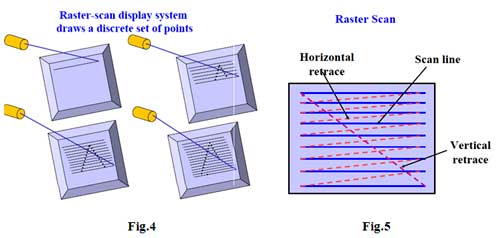
Pixel: Each screen point is referred to as a pixel or pel (shortened forms of picture element).
The capability of a raster-scan system to store intensity information for each screen point makes it well suited for the realistic display of scenes containing subtle shading and color patterns.
Eg: Home Television sets and Printers. Intensity range for pixel positions depends on the capability of the raster system.
In a simple black-and-white system, each screen point is either on or off, so only one bit per pixel is needed to control the intensity of screen positions.
For a bit level system, A bit value of 1 indicates that the electron beam is to be turn ON at that position. A bit value of 0 indicates that the beam intensity is to be turn OFF. Additional bits are needed when color and intensity variations can be displayed.
Up to 24 bits per pixel are included in high-quality systems, which can require several megabytes of storage for the frame buffer, depending on the resolution of the system.
A system with 24 bits per pixel and a screen resolution of 1024 bv 1024 requires 3 Mega Bytes of storage for the frame buffer.
Bitmap: On a black-and-white system with one bit per pixel, the frame buffer is commonly called a Bitmap.
Pixmap: Systems with multiple bits per pixel, the frame buffer are often referred to as a Pixmap.
Refreshing on raster-scan displays is carried out at the rate of 60 to 80 frames per second, although some systems are designed for higher refresh rates. Sometimes, refresh rates are described in units of cycles per second, or Hertz (Hz), where a cycle corresponds to one frame. A refresh rate of 60 frames per second as simply 60 cycle per second or 60 Hz. At the end of each scan line, the electron beam returns to the left side of the screen to begin displacing the next scan line.
Horizontal Retrace: The return to the left of the screen, after refreshing each scan line, is called the horizontal retrace of the electron beam. Vertical Retrace: At the end of each frame (displayed in 1/80th to 1/60th of a second), the electron beam returns (vertical retrace) to the top left comer of the screen to begin the next frame.
On some raster-scan systems (and in TV sets), each frame is displayed in two passes using an interlaced refresh procedure. In the first pass, the beam sweeps across every other scan line from top to bottom. Then after the vertical retrace, the beam sweeps out the remaining scan lines (Fig. 6).
Interlacing: Interlacing of the scan lines in this way allows us to see” the entire screen displayed in one-half the time” it would have taken to sweep across all the lines at once from top to bottom.
Interlacing is primarily used with slower refreshing rates. On an older, 30 frame per-second, non-interlaced display, for instance, some flicker is noticeable. But with interlacing, each of the two passes can be accomplished in 1/60th of a second, which brings the refresh rate nearer to 60 frames per second. This is an effective technique for avoiding flicker, providing that adjacent scan lines contain similar display information.
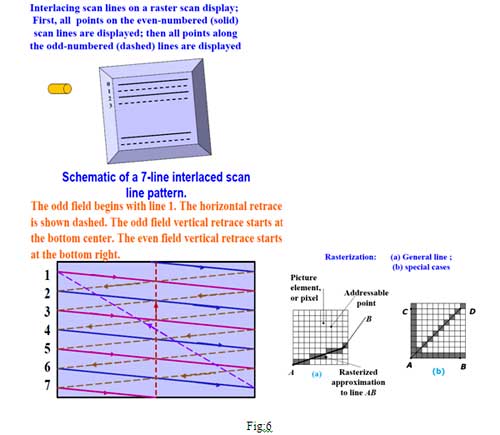
Random-Scan Displays
When operated as a random-scan display unit, a CRT has “the electron beam directed only to the parts of the screen where a picture is to be drawn”.Fig 6
Random scan monitors draw a picture one line at a time and for this reason are also referred to as vector displays (or stroke-writing or calligraphic displays).
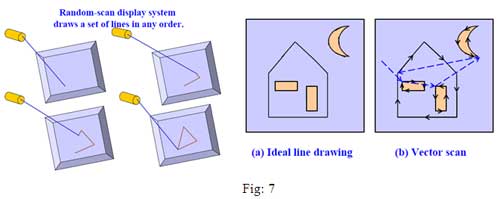
The component lines of a picture can be drawn and refreshed by a random-scan system in any specified order (Fig. 7). A pen plotter operates in a similar way and is an example of a random-scan, hard-copy device.
Refresh rate on a random-scan system depends on the number of lines to be displayed.
Picture definition is now stored as a set of line drawing commands in an area of memory r e f e d to as the refresh display file.
Sometimes the refresh display file is called the display list, display program, or simply the refresh buffer.
To display a specified picture, the system cycles through the set of commands in the display file, drawing each component line in turn. After all line drawing commands have been processed, the system cycles back to the first line command in the list.
Random-scan displays are designed to draw all the component lines of a picture 30 to 60 times each second.
High quality vector systems are capable of handling approximately 100,000 "short" lines at this refresh rate. When a small set of lines is to be displayed, each refresh cycle is delayed to avoid refresh rates greater than 60 frames per second. Otherwise, faster refreshing is the set of lines could burn out the phosphor.
Random-scan systems are designed for line drawing applications and cannot display realistic shaded scenes. Since picture definition is stored as a set of line drawing instructions and not as a set of intensity values for all screen points, vector displays generally have higher resolution than raster systems.
Also, vector displays produce smooth line drawings because the CRT beam directly follows the line path. A raster system, in contrast, produces jagged lines that are plotted as discrete end point sets.
Color CRT Monitors A CRT monitor displays color pictures by using a combination of phosphors that emit different-colored light. By combining the emitted light from the different phosphors, a range of colors can be generated. The two basic techniques for producing color displays with a CRT are
- The Beam-Penetration method.
- The Shadow-Mask method.
Beam-Penetration Method
The beam-penetration method for displaying color pictures has been used with random-scan monitors. Two layers of phosphor, usually RED and GREEN, are coated onto the inside of the CRT screen, and the displayed color depends on how far the electron beam penetrates into the phosphor layers. A beam of slow electrons excites only the outer RED layer. A beam of very fast electrons penetrates through the RED layer and excites the inner GREEN layer.
At intermediate beam speeds, combinations of red and green light are emitted to show two additional colors, ORANGE and YELLOW. The speed of the electrons, and hence the screen color at any point, is controlled by the beam-acceleration voltage.
Advantage: Beam penetration has been an inexpensive way to produce color in random-scan monitors
Disadvantage: only four colors are possible, and the quality of pictures is not as good as with other methods.
Shadow-Mask Methods
Shadow-mask methods are commonly used in raster scan systems (including color TV) because they produce a much wider range of colors than the beam penetration method. A shadow-mask CRT has three phosphor color dots at each pixel position. One phosphor dot emits a RED Light, another emits a GREEN light, and the third emits a BLUE light. This type of CRT has three electron guns, one for each color dot, and a shadow-mask grid just behind the phosphor-coated screen.
- Delta-Delta Shadow-Mask method, commonly used in color CRT systems. The three electron beams are deflected and focused as a group onto the shadow mask, which contains a series of holes aligned with the phosphor-dot patterns. When the three beams pass through a hole in the shadow mask, they activate a Dot Triangle, which appears as a small color spot on the screen. The phosphor dots in the triangles are arranged so that each electron beam can activate only its corresponding color dot when it passes through the shadow mask.
- In-Line arrangement in which the three electron guns, and the corresponding red-green-blue color dots on the screen, are aligned along one scan line instead of in a triangular pattern. This in-line arrangement of electron guns is easier to keep in alignment and is commonly used I n high-resolution color CRTs.
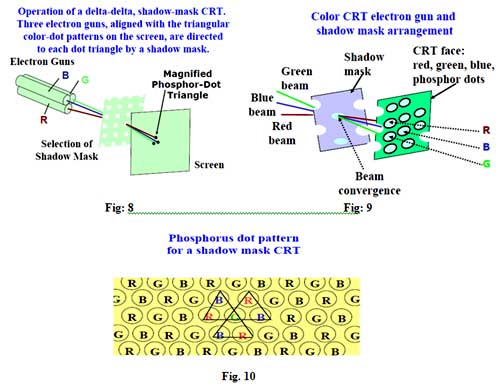
The color variations in a shadow-mask CRT by varying the intensity levels of the three electron beams(Fig 8). By turning OFF the RED and GREEN guns(Fig 9), gets the color coming from the BLUE phosphor. Other combinations of beam intensities produce a small light spot for each pixel position, since our eyes tend to merge the three colors into one composite.
The color depends on the amount of excitation of the red, green, and blue phosphors.
White (or gray) area is the result of activating all three dots with equal intensity.
Yellow is produced with the green and red dots only.
Magenta is produced with the blue and red dots.
Cyan shows up when blue and green are activated equally.
In some low-cost systems, the electron beam can only be set to on or off, limiting displays to Eight Colors. Fig 10
| Red | Green | Blue | Color | ||
| 0 | 0 | 0 | Black | ||
| 0 | 0 | 1 | Blue | ||
| 0 | 1 | 0 | Green | ||
| 0 | 1 | 1 | Cyan | ||
| 1 | 0 | 0 | Red | ||
| 1 | 0 | 1 | Magenta | ||
| 1 | 1 | 0 | Yellow | ||
| 1 | 1 | 1 | White | ||
More sophisticated systems can set intermediate intensity levels for the electron beams, allowing several million different colors to be generated. Color graphics systems can be designed to be used with several types of CRT display devices. Some inexpensive home-computer systems and video games are designed for use with a color TV set and an RF (radio frequency) modulator.
The purpose of the RF modulator is to simulate the signal from a broadcast TV station. This means that the color and intensity information of the picture must be combined and superimposed on the broadcast-frequency carrier signal that the TV needs to have as input. The RF modulator and TV circuitry decreases the quality of displayed images. These monitors use shadow-mask methods and take the intensity level for each electron gun (red, green, and blue) directly from the computer system without any intermediate processing.
High-quality raster-graphics systems have 24 bits per pixel in the frame buffer, allowing 256 voltage settings for each electron gun and nearly 17 million color choices for each pixel. An RGB color system with 24 bits of storage per pixel is generally referred to as a Full-Color System or a True-Color System.
Direct-View Storage Tubes An alternative method for maintaining a screen image is to “store the picture information inside the CRT instead of refreshing the screen”. A direct-view storage tube (DVST) “stores the picture information as a charge distribution just behind the phosphor-coated screen”. Two electron guns are used in a DVST.
- Primary gun: It is used to store the picture pattern
- Flood gun: It maintains the picture display.
A DVST monitor has both disadvantages and advantages compared to the refresh CRT.
Advantages
- Because no refreshing is needed.
- Very complex pictures can be displayed at very high resolutions without flicker.
Disadvantages
- DVST systems are that they ordinarily do not display color and that selected parts of a picture cannot he erased.
- To eliminate a picture section, the entire screen must be erased and the modified picture redrawn.
- The erasing and redrawing process can take several seconds for a complex picture.
- For these reasons, storage displays have been largely replaced by raster systems.
Flat-Panel Displays
Although most graphics monitors are still constructed with CRTs, other technologies are emerging that may soon replace CRT monitors. The term flat-panel display refers to a class of video devices that have 1. Reduced volume 2. Weight 3. Power requirements compared to a CRT. A significant feature of it is that they are thinner than CRTs, and can hang them on walls or wear them on our wrists. Current uses for flat-panel displays include small TV monitors, calculators, pocket video games, laptop computers, armrest viewing of movies on airlines, as advertisement boards in elevators, and as graphics displays in applications requiring rugged, portable monitors and pocket notepads. Flat-panel displays into two categories:
- Emissive displays
- Non-Emissive displays.
1. Emissive displays (or emitters): These devices that convert electrical energy into light. Examples:
- Plasma panels
- Thin-film electroluminescent
- Light-Emitting Diodes (LED)
Flat CRTs have also been devised, in which electron beams arts accelerated parallel to the screen, then deflected 90' to the screen. But flat CRTs have not proved to be as successful as other emissive devices. 2. Non-emissive displays (or non-emitters): These device use optical effects to convert sunlight or light from some other source into graphics patterns.
Liquid-Crystal Device (LCD)
Plasma Panels:
Plasma panels also called gas-discharge displays. These are constructed by filling the region between two glass plates with a mixture of gases that usually includes neon. A series of vertical conducting ribbons is placed on one glass panel, and a set of horizontal ribbons is built into the other glass panel (Fig. 8). Firing voltages applied to a pair of horizontal and vertical conductors cause the gas at the intersection of the two conductors to break down into glowing plasma of electrons and ions.
Picture definition is stored in a refresh buffer, and the firing voltages are applied to refresh the pixel positions (at the intersections of the conductors) 60 times per second.Alternating methods are used to provide faster application of the firing voltages, and thus brighter displays. Separation between pixels is provided by the electric field of the conductors.
One disadvantage of plasma panels has been that they were strictly monochromatic devices, but systems have been developed that are now capable of displaying color and grayscale.
Thin-Film Electroluminescent:
Thin-film electroluminescent displays are similar in construction to a plasma panel. The difference is that the region between the glass plates is filled with a phosphor, such as zinc sulfide doped with manganese, instead of a gas. When a sufficient high voltage is applied to a pair of crossing electrodes, the phosphor becomes a conductor in the area of the intersection of the two electrodes. Electrical energy is then absorbed by the manganese atoms, which then release the energy as a spot of light similar to the glowing plasma effect in a plasma panel.
Disadvantage: These displays require more power than plasma panels, and good color and gray scale displays are hard to achieve.
Light-Emitting Diode (LED):
A matrix of diodes is arranged to form the pixel positions in the display, and picture definition is stored in a refresh buffer. As in scan-line refreshing of a CRT, information is read from the refresh buffer and converted to voltage levels that are applied to the diodes to produce the light patterns in the display.
Liquid-Crystal Device (LCD):
These are commonly used in small systems, such as calculators and portable, laptop computers. These non-emissive devices produce a picture by passing polarized light from the surroundings or from an internal light source through a liquid-crystal material that can be aligned to either block or transmit the light.
The term liquid crystal refers to the fact that these compounds have a crystalline arrangement of molecules, yet they flow like a liquid. Flat-panel displays commonly use nematic (threadlike) liquid-crystal compounds that tend to keep the long axes of the rod-shaped molecules aligned. A flat-panel display can then be constructed with a nematic liquid crystal.
Passive-Matrix LCD: Two glass plates, each containing a light polarizer at right angles to the-other plate, sandwich the liquid-crystal material. Rows of horizontal transparent conductors are built into one glass plate, and columns of vertical conductors are put into the other plate. The intersection of two conductors defines a pixel position. Normally, the molecules are aligned as shown in the "on state".
Polarized light passing through the material is twisted so that it will pass through the opposite polarizer. The light is then reflected back to the viewer.
To turn off the pixel, apply a voltage to the two intersecting conductors to align the molecules so that the light is not twisted. This type of flat-panel device is referred to as a passive-matrix LCD. Picture definitions are stored in a refresh buffer, and the screen is refreshed at the rate of 60 frames per second, as in the emissive devices.
Back lighting is also commonly applied using solid-state electronic devices, so that the system is not completely dependent on outside light sources be displayed by using different materials or dyes and by placing a triad of color pixels at each screen location.
Active-Matrix Displays: Another method for constructing LCD is to place a transistor at each pixel location, using thin-film transistor technology. The transistors are used to control the voltage at pixel locations and to prevent charge from gradually leaking out of the liquid-crystal cells. These devices are called active-matrix displays.
Published date : 03 Nov 2015 06:06PM