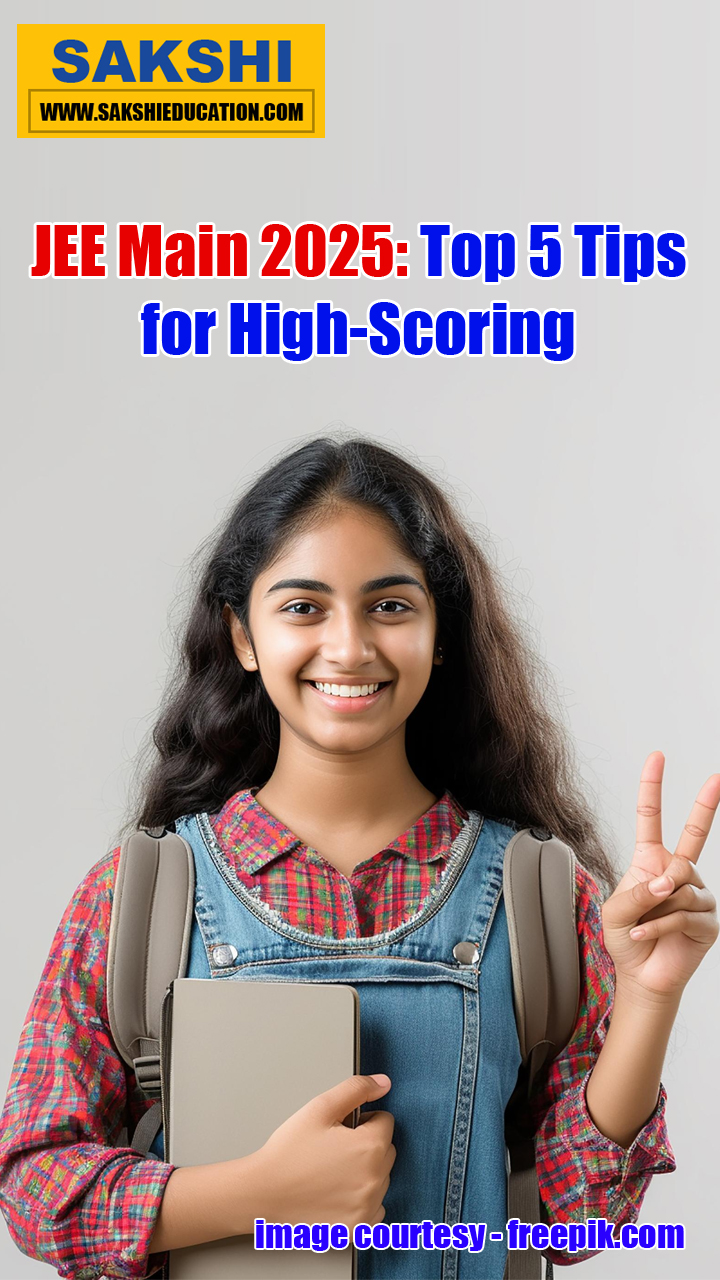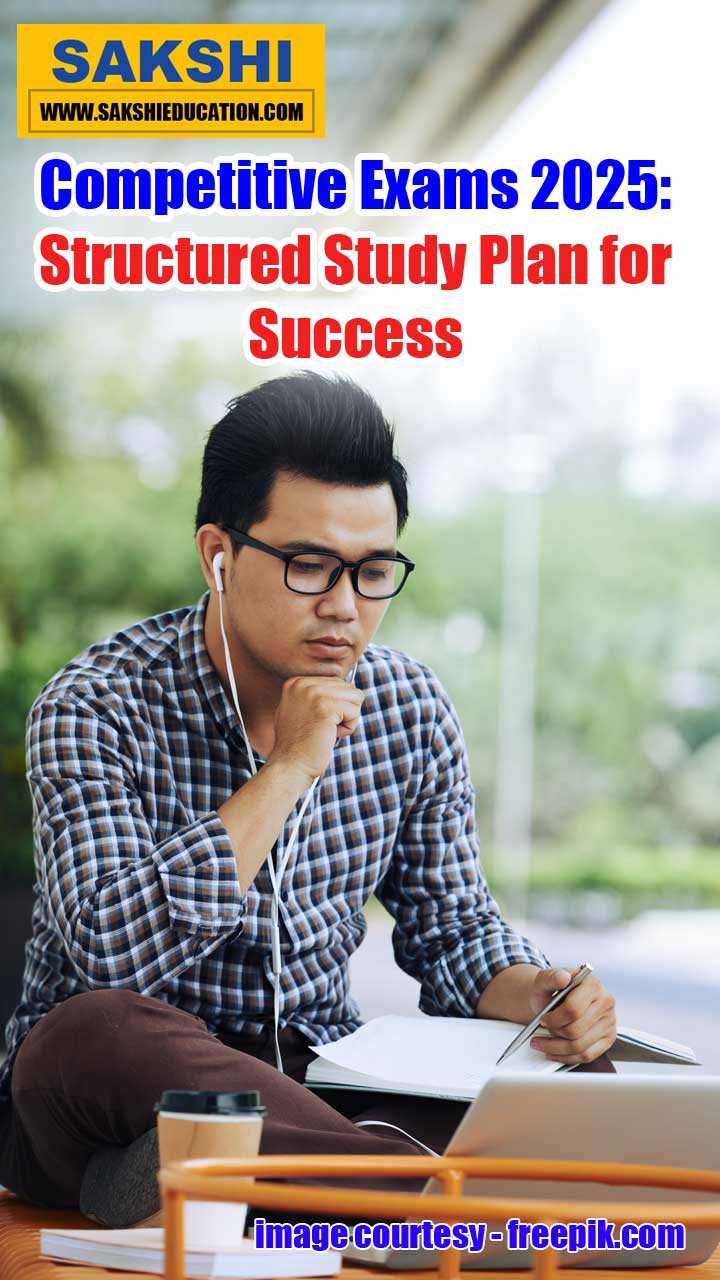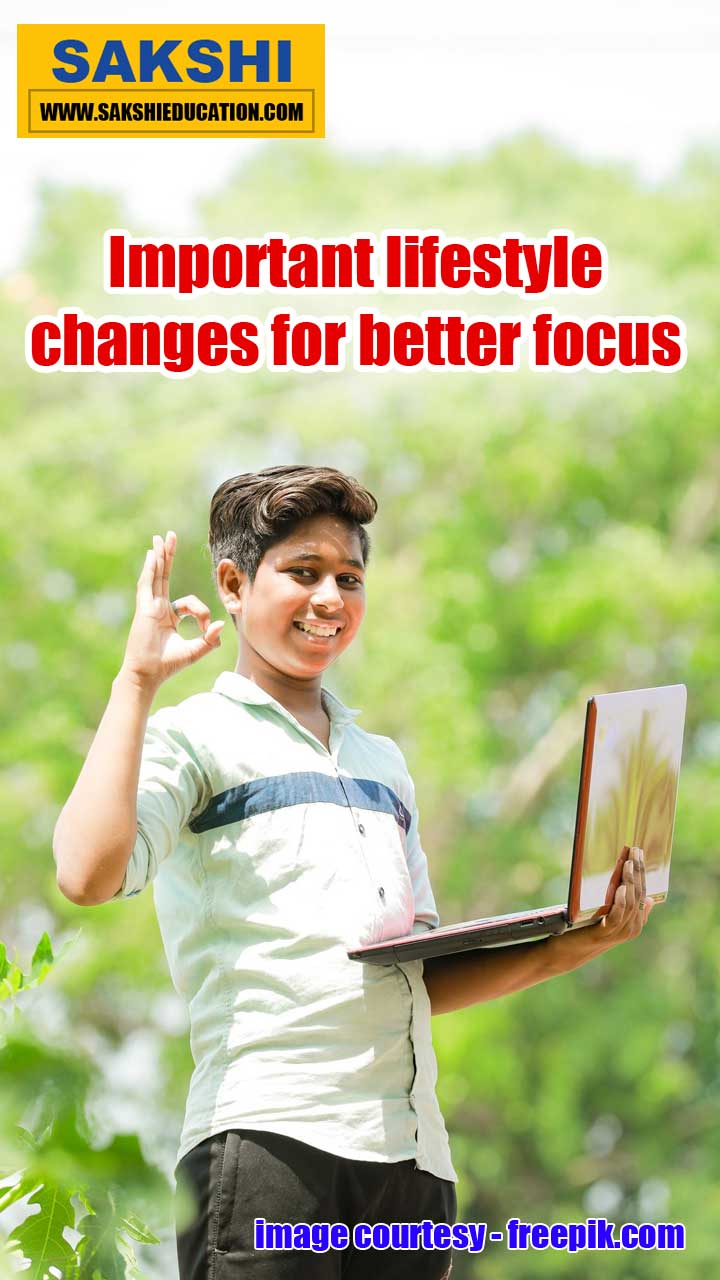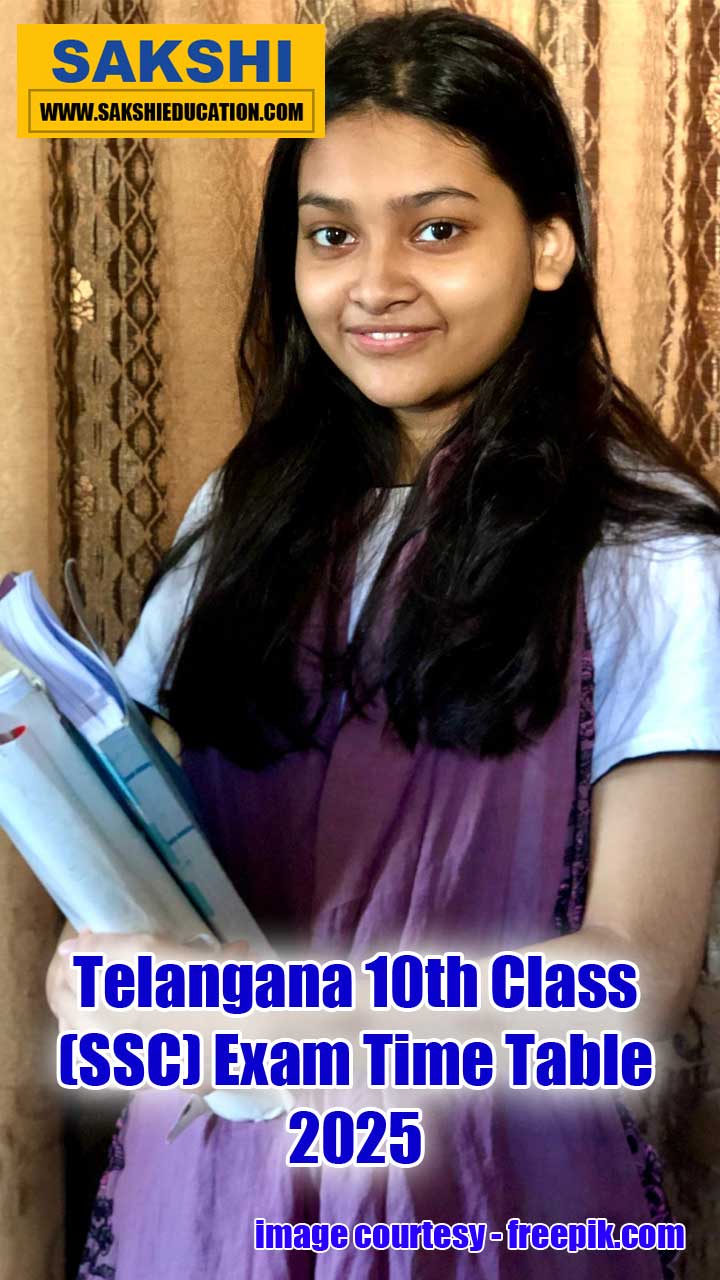How to Apply for RRB Jobs - Detailed Visualisation
Sakshi Education
Indian Railways released notification for recruitment of 18252 posts in all RRBs across the country. The posts to be recruited are Commercial Apprentice, Traffic Apprentice, Enquiry-cum-Reservation Clerk, Good Guard, Assistant Station Master, Traffic Assistant, Jr. Accounts Assistant-cum-Typist, Sr. Clerk-cum-Typist, Sr. Time Keeper. Total vacancies in Secunderabad zone are 1618.

It is much awaited and 2015 surprise bonanza for aspirants who has been preparing for years. However, a few questions arise - How to Apply? How to prepare? How to get good material? Where to get online practice tests? etc. In this article, you will be learnt the application process.
Earlier, there was a mechanism where candidates need to send physical copy of application along with the required testimonials. Now the scenario is changed and offline is kicked off. Everyone needs to apply ONLINE with a single application and can select multiple post preferences. The process of application consist many stages and even confuses the applicants at any stage. Most important thing is except General and OBC male candidates, all are exempted from registration fee.
Think if you have committed a mistake and submitted the final application. What can you do? You can MODIFY it. But it costs additional Rs.100/- i.e., everyone needs to pay additional fee for modification. Sometimes it is OK. But the mistakes that you have committed should not be a barrier to your entry in to the exam. Submitting applications with wrong and incomplete information may lead to rejection or termination of your candidature. So mind it, fill the details carefully and submit it finally.
Here are the step by step guidelines and visualisation to direct you to submit applications successfully.
The application process consists of 4 stages i.e. Primary stage, Secondary stage, Payment stage, Final stage. Before going to primary stage, one has to go through the following web links and pages.
Personal Details: Name, Date of Birth, Matric / 10th / SSLC Roll number, State of education, Name of the Board, Year of passing, Caste Certificate number, issue date & Authority of issue, in case of SC / ST Candidates, Aadhar Card number (if available), Valid Email ID & Mobile Number
Ex-serviceman: (if applicable): Date of Attestation and Date of Discharge)
Person with Disability: (if applicable): Type of disability
Scribe's name, Scribe's Father's name, Scribe's Date of birth, State/ Central Government/ PSU employee: (if applicable), Date of appointment
Primary Stage: Once you click on “Accept” in above stage you will be redirected to application page as shown below
After filling the details in Primary stage, you have to click on “Click to Continue”. You will find another page called Primary Registration Confirmation.
Once confirming your primary details, please select first option and click on Submit to complete Primary Registration. Or if you want to change some details select second option and click on Back to Details.
After submission your registration details will appear as shown below, OTP will be sent to mobile and link will be sent to email id. You have to activate the application to proceed further.
To activate the application with OTP received on mobile, click on Activate with OTP or leave it as it is. You can activate your application with the same OTP even later.
On either activating application immediately or later, you will first be redirected to the page shown below in the Image.
Once filling the details in the text boxes along with OTP which is received on your mobile, click on the Submit button. Then you will find the page with the following details saying “Your primary registration is completed in RRB, Secunderabad.” Now your primary registration is completed and registration number will be sent to email id and mobile number.
Secondary stage:
Now login using your registration number and date of birth which received on mobile number as well as email id.
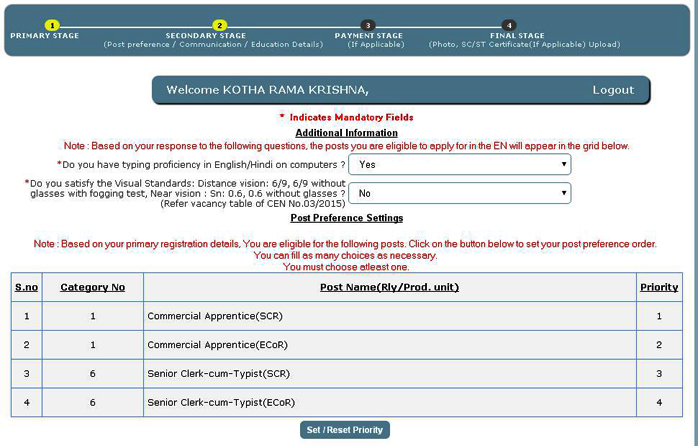
Fill all the details required in this stage like Post preferences, Exam city choices, Communication details and qualification details and click on click to continue. You will be redirected to payment page.
Note: Confirm your Details and Information before submitting in every stage. Or else you will not be permitted to modify your details at any stage. But you can modify your application later paying additional cost of Rs.100.
Payment Stage:
In this stage you have to select payment method from the choices of Offline Post office or Online/Offline SBI.
If you select first option, Print challan button will be appeared. Click on the button to download challan and print it. Pay the fee in nearest computerized post office and get journal number. Again login after two-three working days and enter journal number, upload photograph along with caste certificate (if applicable) and submit it finally. Take print out of application for further reference.
In second option you can select Online or Offline SBI and Associate banks payment methods. You will be redirected to the following page as shown in the image below.
Select the payment method again and pay the requisite fee. Once fee is paid, again you will be redirected to the following page.
For Fee Exempted Candidates
There will be no Payment stage for candidates those who are exempted from fee. Once the stage 2 is completed, you will be redirected to Final stage. Here candidate have to upload photo and caste certificate (if applicable). Finally select the declaration and Click on Complete my Registration to complete the registration process.
Final Stage:
Finally upload the passport size colour photo in the dimensions of 3.5cm X 3.5 cm and file size between 15 KB and 40 KB. Once photo is uploaded, select the declaration and Click on Complete my Registration to complete the registration process. Finally you will see the web page as shown below.

It is much awaited and 2015 surprise bonanza for aspirants who has been preparing for years. However, a few questions arise - How to Apply? How to prepare? How to get good material? Where to get online practice tests? etc. In this article, you will be learnt the application process.
Earlier, there was a mechanism where candidates need to send physical copy of application along with the required testimonials. Now the scenario is changed and offline is kicked off. Everyone needs to apply ONLINE with a single application and can select multiple post preferences. The process of application consist many stages and even confuses the applicants at any stage. Most important thing is except General and OBC male candidates, all are exempted from registration fee.
Think if you have committed a mistake and submitted the final application. What can you do? You can MODIFY it. But it costs additional Rs.100/- i.e., everyone needs to pay additional fee for modification. Sometimes it is OK. But the mistakes that you have committed should not be a barrier to your entry in to the exam. Submitting applications with wrong and incomplete information may lead to rejection or termination of your candidature. So mind it, fill the details carefully and submit it finally.
Here are the step by step guidelines and visualisation to direct you to submit applications successfully.
The application process consists of 4 stages i.e. Primary stage, Secondary stage, Payment stage, Final stage. Before going to primary stage, one has to go through the following web links and pages.
- First, Log on to https://rrbsecunderabad.nic.in/ and find the link right side of the home page like Apply online for NTPC Graduate categories of C.E.N.No.03/2015
- Click on the same above said link. You will find new webpage with notification, vacancy details, instructions and important dates.
- Read the notice and instructions carefully and click on the “New Registration” under “Application Tab” or blinking above the tab. You will find another web page with the list of all RRBs.
- Select the RRB which you want to apply. Then you will find the link for “Posts Details”(If you want to see the posts once again you can click on the link) and click on “Apply Now”.

- Now you will find Declaration page where you have to tick two radial buttons which says that you agree with terms and conditions and are eligible for the posts here.
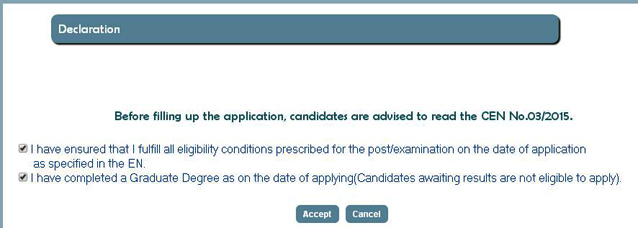
- After selection, click on Accept button. You will be redirected to application page which has four stages.
- Note: Before clicking “Accept” you should kept ready the following details.
Personal Details: Name, Date of Birth, Matric / 10th / SSLC Roll number, State of education, Name of the Board, Year of passing, Caste Certificate number, issue date & Authority of issue, in case of SC / ST Candidates, Aadhar Card number (if available), Valid Email ID & Mobile Number
Ex-serviceman: (if applicable): Date of Attestation and Date of Discharge)
Person with Disability: (if applicable): Type of disability
Scribe's name, Scribe's Father's name, Scribe's Date of birth, State/ Central Government/ PSU employee: (if applicable), Date of appointment
Primary Stage: Once you click on “Accept” in above stage you will be redirected to application page as shown below
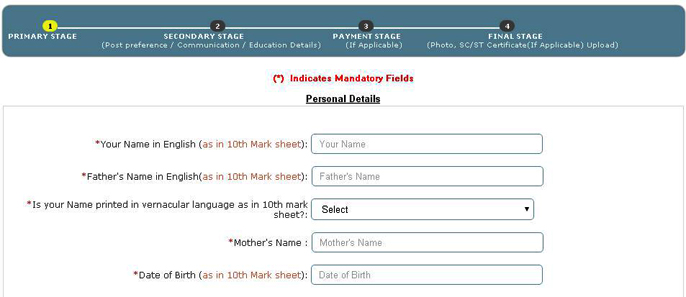
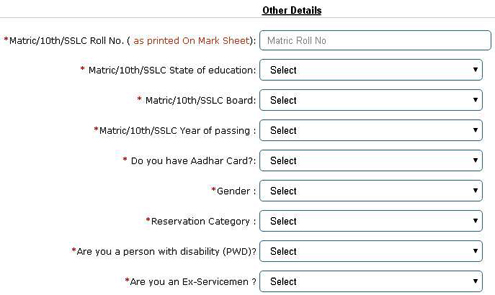
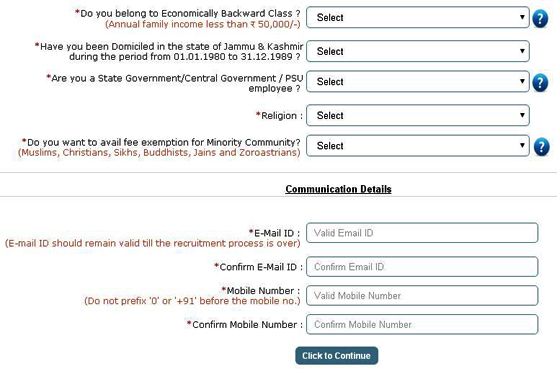
After filling the details in Primary stage, you have to click on “Click to Continue”. You will find another page called Primary Registration Confirmation.
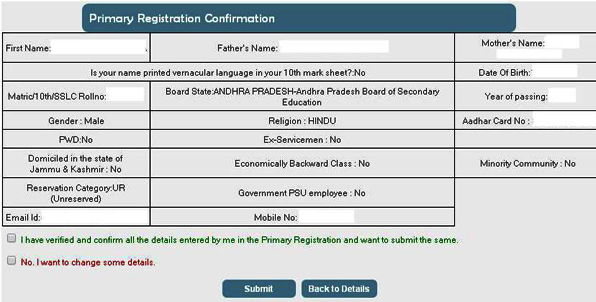
Once confirming your primary details, please select first option and click on Submit to complete Primary Registration. Or if you want to change some details select second option and click on Back to Details.
After submission your registration details will appear as shown below, OTP will be sent to mobile and link will be sent to email id. You have to activate the application to proceed further.
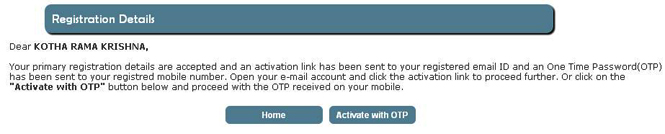
To activate the application with OTP received on mobile, click on Activate with OTP or leave it as it is. You can activate your application with the same OTP even later.
On either activating application immediately or later, you will first be redirected to the page shown below in the Image.
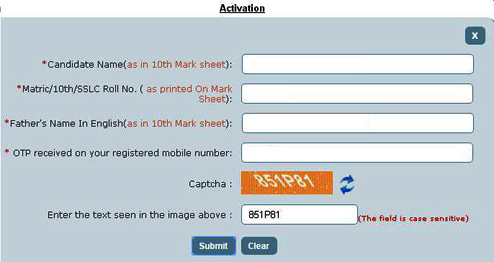
Once filling the details in the text boxes along with OTP which is received on your mobile, click on the Submit button. Then you will find the page with the following details saying “Your primary registration is completed in RRB, Secunderabad.” Now your primary registration is completed and registration number will be sent to email id and mobile number.
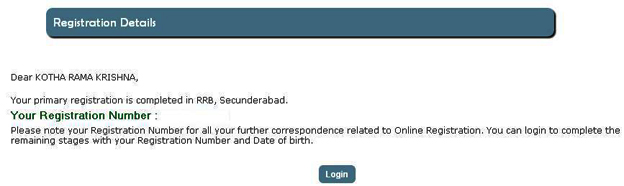
Secondary stage:
Now login using your registration number and date of birth which received on mobile number as well as email id.
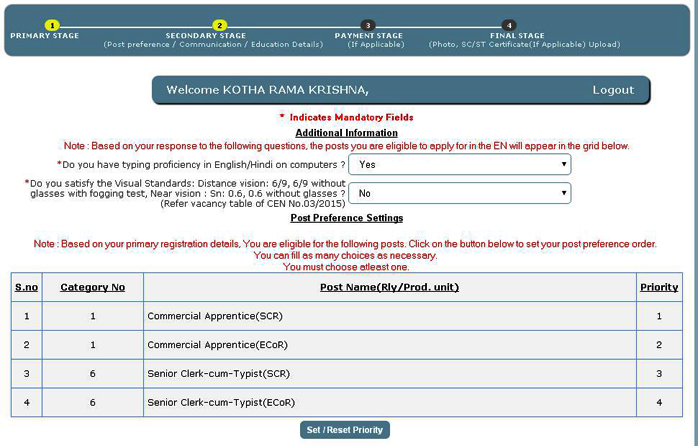
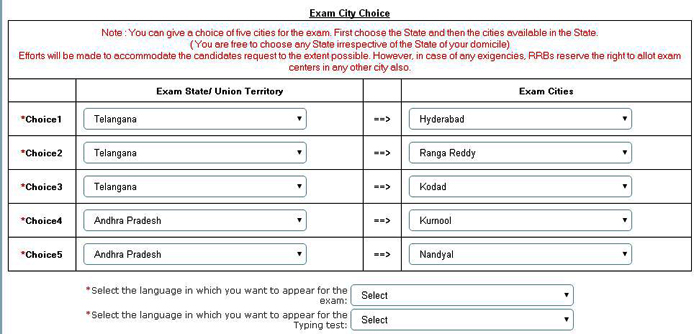
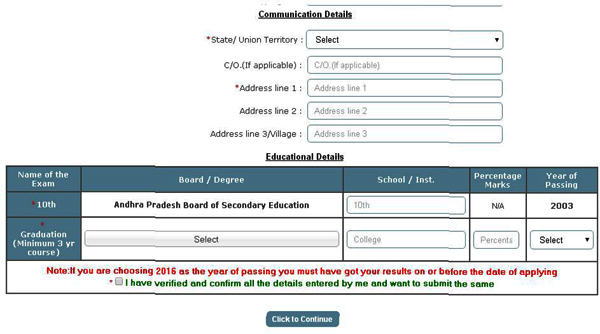
Fill all the details required in this stage like Post preferences, Exam city choices, Communication details and qualification details and click on click to continue. You will be redirected to payment page.
Note: Confirm your Details and Information before submitting in every stage. Or else you will not be permitted to modify your details at any stage. But you can modify your application later paying additional cost of Rs.100.
Payment Stage:
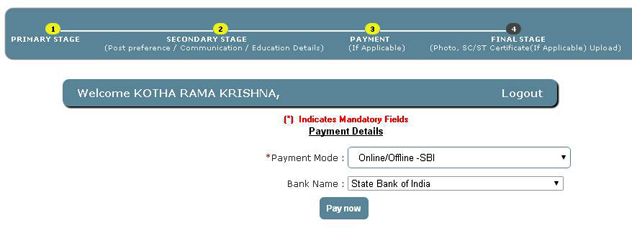
In this stage you have to select payment method from the choices of Offline Post office or Online/Offline SBI.
If you select first option, Print challan button will be appeared. Click on the button to download challan and print it. Pay the fee in nearest computerized post office and get journal number. Again login after two-three working days and enter journal number, upload photograph along with caste certificate (if applicable) and submit it finally. Take print out of application for further reference.
In second option you can select Online or Offline SBI and Associate banks payment methods. You will be redirected to the following page as shown in the image below.
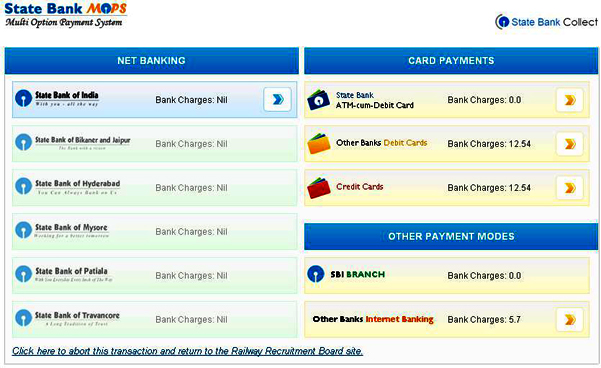
Select the payment method again and pay the requisite fee. Once fee is paid, again you will be redirected to the following page.
For Fee Exempted Candidates
There will be no Payment stage for candidates those who are exempted from fee. Once the stage 2 is completed, you will be redirected to Final stage. Here candidate have to upload photo and caste certificate (if applicable). Finally select the declaration and Click on Complete my Registration to complete the registration process.

Final Stage:
Finally upload the passport size colour photo in the dimensions of 3.5cm X 3.5 cm and file size between 15 KB and 40 KB. Once photo is uploaded, select the declaration and Click on Complete my Registration to complete the registration process. Finally you will see the web page as shown below.

Take a printout of application for further reference.
****All the best****
Any Queries regarding registration process feel free to ask here education@sakshi.com
For How to Apply Guidelines Click Here
For Frequently Asked Questions: Click Here
For Photo & Certificate Guidelines: Click Here
For Apply Online: Click Here
****All the best****
Any Queries regarding registration process feel free to ask here education@sakshi.com
For How to Apply Guidelines Click Here
For Frequently Asked Questions: Click Here
For Photo & Certificate Guidelines: Click Here
For Apply Online: Click Here
Published date : 29 Dec 2015 03:18PM