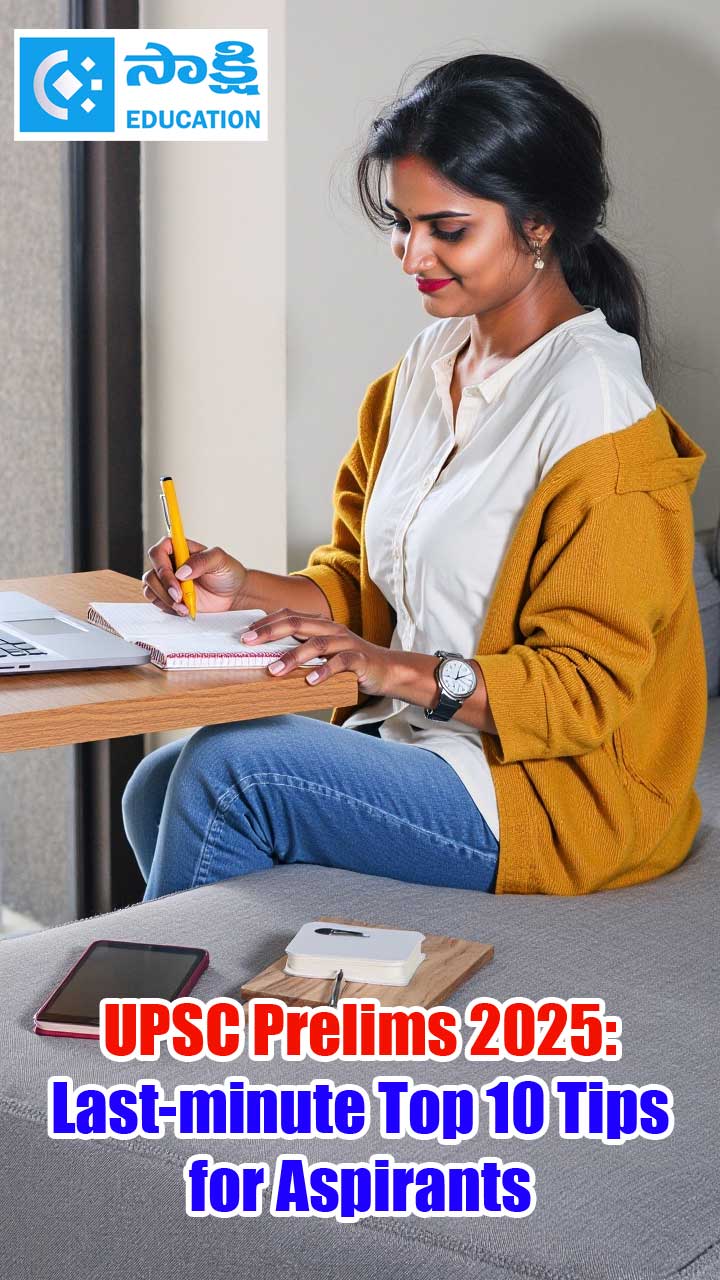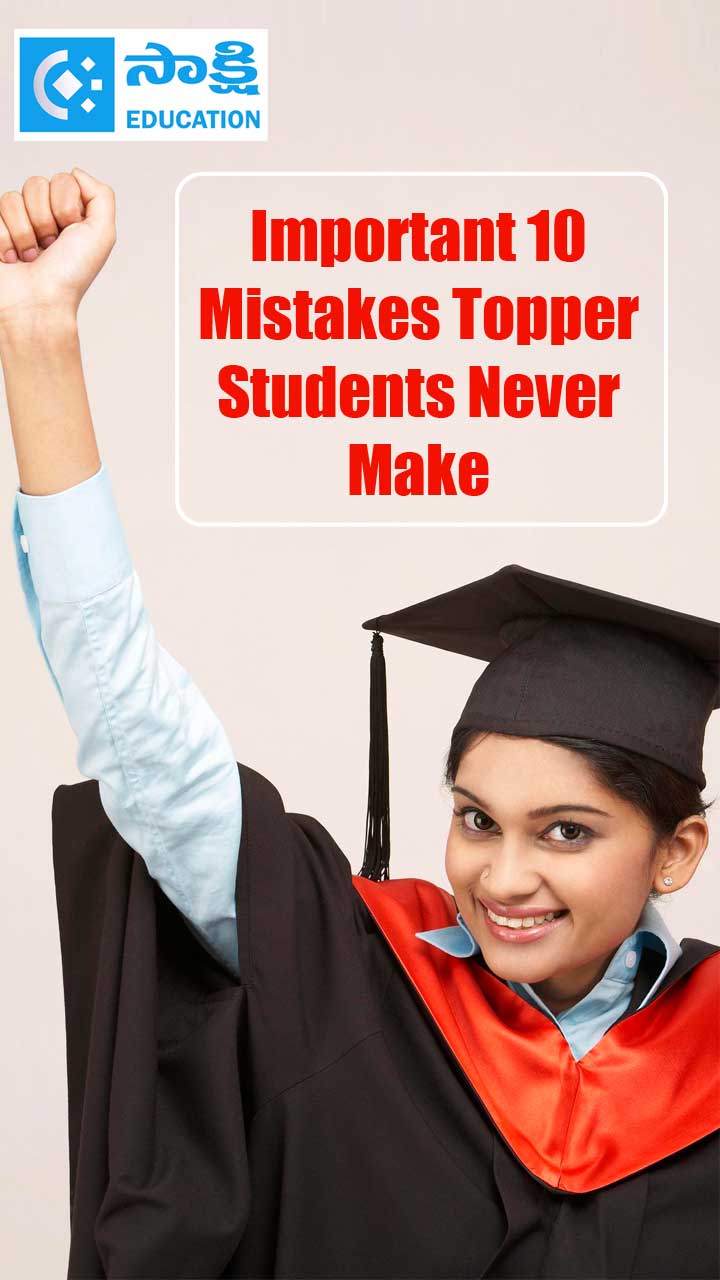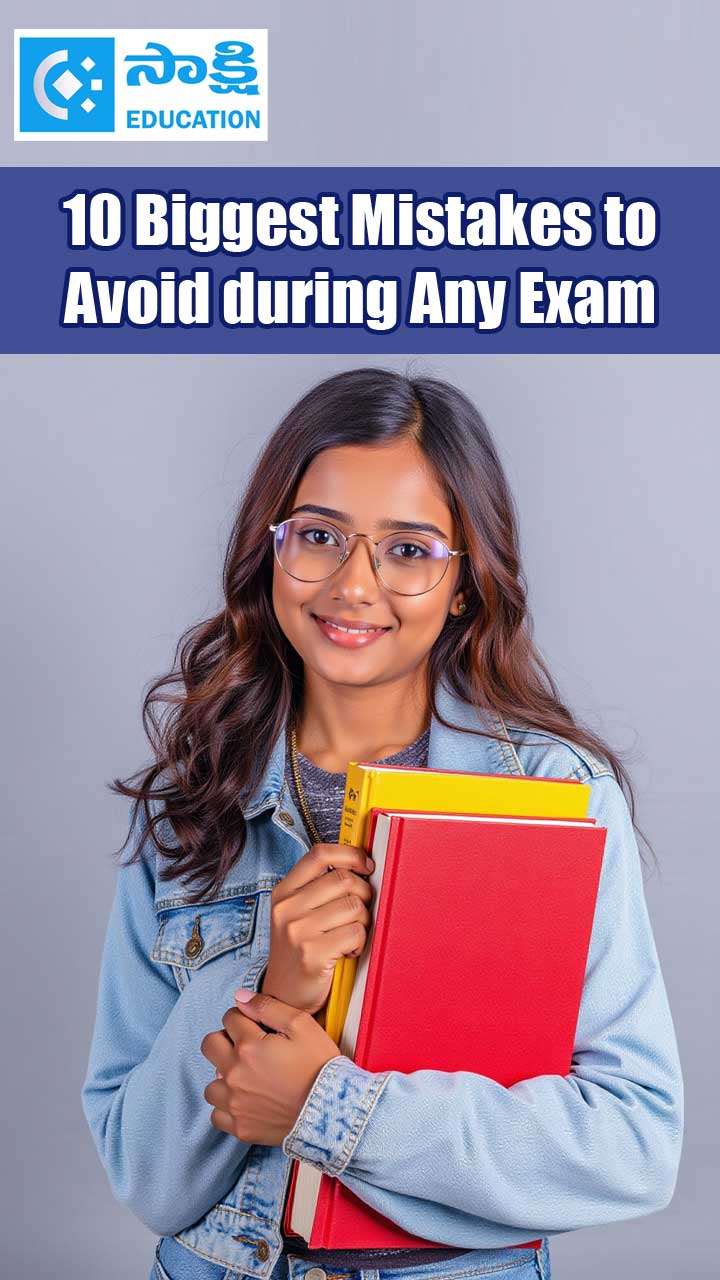SSC JE Application Form 2023: Check online application procedure
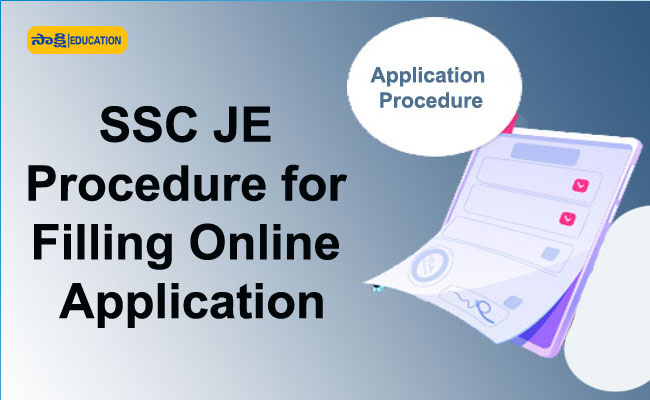
I. One Time Registration
II. Filling of online Application for the Examination
Part I: One-Time Registration
1. Read the instructions given in the Notice of Examination carefully before filling up the online 'Registration Form' and ‘Application Form’.
2. Before proceeding with One-Time Registration, keep the following information/ documents ready:
a. Mobile Number (to be verified through OTP)
b. Email ID (to be verified through OTP).
SSC JE Notification 2023 for 1324 Vacancies; Check complete details here
c. Aadhaar Number. If Aadhaar Number is not available, please give one of the following ID Numbers. (You will be required to show the original document at a later stage):
i. Voter ID Card
ii. PAN
iii. Passport
iv. Driving License
v. School/ College ID
vi. Employer ID (Govt./ PSU/ Private)
d. Information about the Board, Roll Number and Year of Passing the Matriculation (10th) Examination.
e. Disability Certificate Number, if you are a person with benchmark disability.
3. For One-Time Registration, click on ‘Register Now’ link provided in ‘Login’ Section on https://ssc.nic.in.
4. One-Time Registration process requires filling up of following information:
a. Basic details
b. Additional and contact details
c. Declaration.
SSC JE Exam Pattern & Syllabus 2023
5. For filling up the ‘One-Time Registration Form’, please follow the following steps:
a. Few critical details (e.g. Aadhaar Number, name, father’s name, mother’s name, date of birth etc.) are required to be entered twice, in the relevant columns of the Registration Form to avoid any inadvertent mistakes in filling up of the form. If there is mismatch between the original and verify data columns, it will not be accepted and an indication to this effect will be given in red text.
b. S No-1, provide information about Aadhaar Number/ Identity Card and its Number. Any one of these Numbers is required to be given.
c. S No-2: Fill your name exactly as given in Matriculation (10th Class) Certificate. In case, you have made any changes in your name after matriculation, indicate the same at S No-2c and 2d.
d. S No-3: Fill your father’s name exactly as given in Matriculation (10th Class) Certificate.
e. S No-4: Fill your mother’s name exactly as given in Matriculation (10th Class) Certificate.
f. S No-5: Fill your date of birth exactly as given in Matriculation (10th Class) Certificate.
g. S No-6: Matriculation (10th Class) Examination Details which include:
i. Name of Education Board
ii. Roll Number
iii. Year of passing
h. S No-7: Gender
i. S No-8: Level of Educational Qualification (highest).
j. S No-9: Your Mobile Number which must be a working mobile number as it will be verified through ‘One Time Password’ (OTP). It may be noted that any information which the Commission may like to communicate with you, will be sent on this mobile number only. Your mobile number will also be used for retrieval of password, if required.
k. S No-10: Your Email ID which must be a working Email ID as it will be verified through OTP. It may also be noted that any information which the Commission may like to communicate with you, will be sent on this Email ID only. Your Email ID will also be used for retrieval of password/ Registration Number, if required.
l. Provide detail of State/ UT of your Permanent Address.
m. When the Basic Details provided at S No-1 to 10 are saved, you will be required to confirm your mobile number and email ID. On confirmation, your data will be saved and your Registration Number will be displayed on the screen. Your Registration Number and Password will be provided to you on your mobile number and Email ID.
n. You have to complete the Registration Process within 14 days failing which your Registration Details saved so far will be deleted.
o. Login using your Registration Number as username and auto generated password provided to you on your mobile and email. Change your password, when prompted on first login.
p. After successful password change, you need to login again using your Registration Number and changed password.
q. On successful login, information about the ‘Basic Details’ so far filled by you will be displayed. You may edit it, if required or proceed further by clicking on ‘Next’ button at the bottom to complete your one-time Registration.
r. S No-11: Provide information about your Category.
s. S No-12: Provide information about your Nationality
t. S No-13: Provide information about visible Identification Mark. You may be required to show the above Identification Mark at various stages of examination.
u. S No-14: Provide information about benchmark disabilities, if any. If you are suffering from any specific benchmark disability identified suitable for government jobs, then provide Disability Certification Number.
v. S No: 15 to 18: Provide information about your Permanent and Present Address. Save the data and proceed further to the last Part of the Registration Process.
w. Save the information provided. Take draft printout and review the information filled in the Registration Form carefully, before ‘Final Submit’.
x. Read the ‘Declaration’ carefully, if you agree with the declaration, click ‘I Agree’.
y. Upon clicking ‘Final Submit’ different OTPs will be sent on your mobile number and Email ID. You need to enter one of the two OTPs at designated field to complete the Registration Process.
6. Though you can edit/ modify your One-time Registration data, you must be very cautious while filling up details in the One-time Registration. Wrong/ incorrect information may lead to cancellation of your candidature.
7. You are again cautioned that name, father’s name, mother’s name, date of birth, matriculation examination details should be filled exactly as recorded in matriculation certificate. your candidature may get cancelled in case of incorrect/ wrong information.
8. After submission of Basic information, if the registration process is not completed within 14 days, your data will be deleted from the system.
SSC JE Part-II (Online Application Form)
1. Before proceeding with filling of online application, keep the following data ready:
a. Recent scanned colour passport size photograph (not more than three months old from the date of publication of the Notice of Examination) in JPEG/JPG format (20 KB to 50 KB). Image dimension of the photograph should be about
3.5 cm (width) x 4.5 cm (height). In compliance of the Order dated 05.03.2020 of Hon'ble Supreme Court in the matter of Shantanu Kumar & Ors. [Writ Petition
(C) No.234 of 2018], the photograph of the candidate should not be more than three months old from the date of publication of notice of the examination. The Photograph should be without cap and spectacles. The frontal view of the face should be clearly visible. Applications with blurred photograph will be rejected. If the proper photograph is not uploaded by a candidate, his candidature will be cancelled. Specimen of photographs which are acceptable/not acceptable is given at Annexure-XV.
b. Scanned signature in JPEG/JPG format (10 to 20 KB). Image dimension of the signature should be about 4.0 cm (width) x 2.0 cm (height). Applications with blurred signature will be rejected.
c. Details of qualifying educational qualification like passing year, roll number, percentage/ CGPA, name of Board, etc.
2. Login to online system through your ‘Registration Number’ and password.
3. Click ‘Apply’ link in ‘Junior Engineer (Civil, Mechanical and Electrical) Examination, 2023 section under ‘Latest Notifications’ tab.
4. Information in columns at S No-1 to 14 will be filled automatically from your One-time Registration Data which is non-editable. However, if you want to modify any of Onetime Registration details, click on ‘Modify Registration’ tab provided at the lefthand top corner of your dashboard and make suitable corrections before proceeding further.
5. S No-15: Give your preference of Examination Centers. You may choose examination Centers within the same Region. Choice for all the three Centers must be given in the order of preference (Please refer to para 12.1).
6. S No-16: If you are serving in Armed Forces or are an ex-serviceman, fill up the required information. Wards of servicemen/ ex-servicemen are not treated as ex-servicemen and therefore they should select ‘No’(Please refer to para 7.4 to 7.8).
7. S. No. 17.1 & 17.2: Since the posts of Junior Engineers are not identified suitable for Persons with Benchmark Disabilities; viz., Both Armed Affected (OH-BA) and Blindness (VH), hence, these columns are disabled.
8. S No-17.3: Indicate if you have physical limitation to write as per Para 9.2 or 9.3 of the Notice and scribe is required to write on your behalf. This option will be available to all other PwBD and PwD candidates. PwBD Candidates as per S No 9 opting ‘Yes’ against S.No 17.3 will be eligible for Scribe/compensatory time, however, such candidates will have to produce the certificate from competent authority as per format at Annexure-I of the Notice of Examination, at the time of Examination. PwD Candidates as per S No 9 (i.e. PwD below 40% disability) opting ‘Yes’ against S. No. 17.3 will be eligible for Scribe/compensatory time, however, such candidates will have to produce the certificate from competent authority as per format at Annexure-IA to the Notice of Examination, at the time of Examination. Please go through Para-9.2 & 9.3 of the Notice of Examination for more information
9. S No-17.4 to 17.6: If you are eligible for availing the facility of scribe as per Para-9 of the Notice of examination, provide information about the requirement of scribe. These options will be available only to candidates opting ‘Yes’ against S No 17 & 17.3.
10. S No-18.1 & 18.2: If you are seeking age relaxation, select appropriate age-relaxation category(Please refer to para 7.2 of the notice).
11. S. No. 19: Indicate your post for which you are applying.
12. S No-20: Provide details of the qualifying educational qualification.
13. S. No.-20.1: Indicate your highest qualification.
14. S No-21: Please see Notice of Examination, Para No: 19 and fill up accordingly.
15. S No-22, 23 and 24: Information with regard to Present and Permanent Address will be filled up automatically from the One-time Registration Data.
16. Upload your recent Photograph without spectacles/cap (not more than three months old from the date of publication of the Notice of Examination) as specified at S. No- 1a above. Applications with blurred photograph will be rejected. Specimen of Photographs acceptable/ not acceptable is given at Annexure-XV. Candidates may refer to the same.
17. Upload your signature as specified at S.No.-1b above. Applications with blurred signatures will be rejected.
18. S No-25: The photograph uploaded above should not be more than three months old from the date of publication of the Notice of Examination. Click ‘Yes’, if the photograph uploaded above is not more than three months old from the date of publication of the Notice of Examination.
19. Go through the declaration carefully and click on “I agree” check box if you accept the same. Fill up Captcha code.
20. Preview and verify the information provided by you. If you want to modify any entry, click on ‘Edit/Modify’ button and make requisite corrections before proceeding further. When you are satisfied that the information is correctly filled, preview and verify the information and submit the Application. You will not be able to make any correction in the online application after submission of the application.
21. Proceed to make fee payment if you are not exempted from payment of fee.
22. Fee can be paid only through online payment modes, namely BHIM UPI, Net Banking, or by using Visa, MasterCard, Maestro, or RuPay, Credit or Debit card.
23. When application is successfully submitted, it will be accepted 'Provisionally' and status of the application will be indicated as ‘Application Received (Contents Not Verified)’. Candidate should take printout of the application form for their own records. Printout of the 'Application Form' is normally not required to be submitted to the Commission at any stage. However, you may be required to provide printout of the online application form to address grievances related to online application, if any.