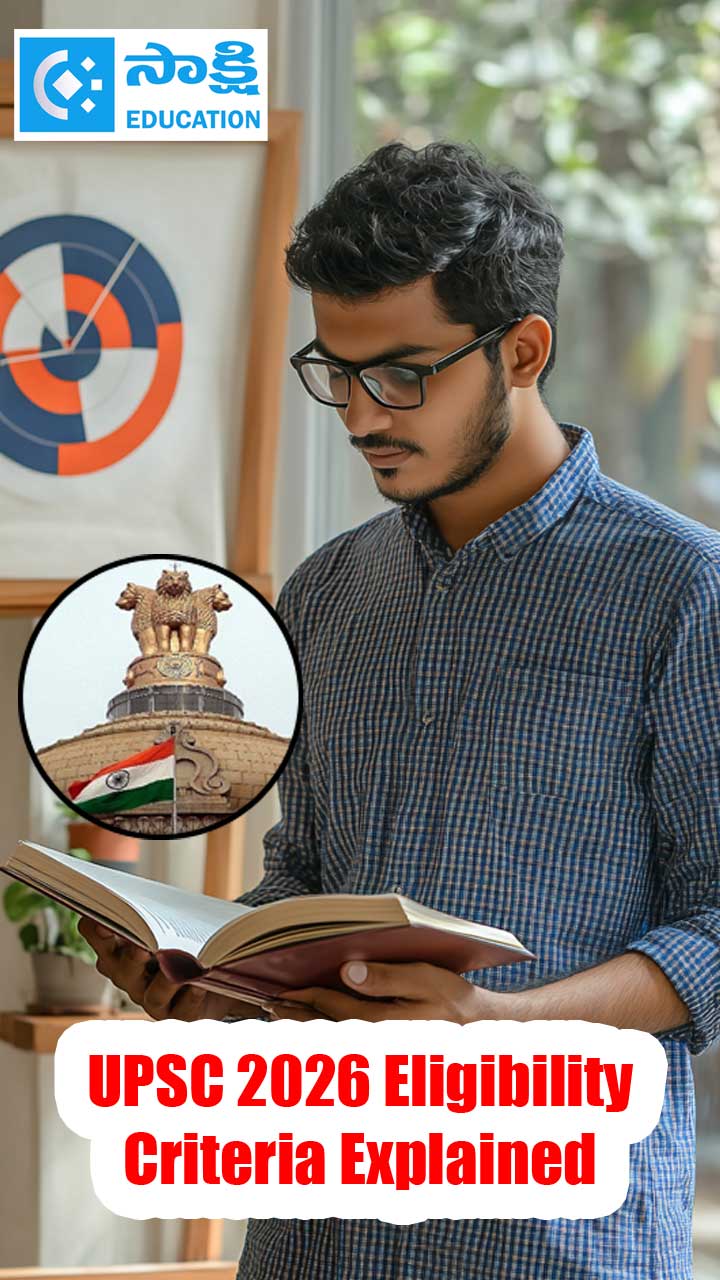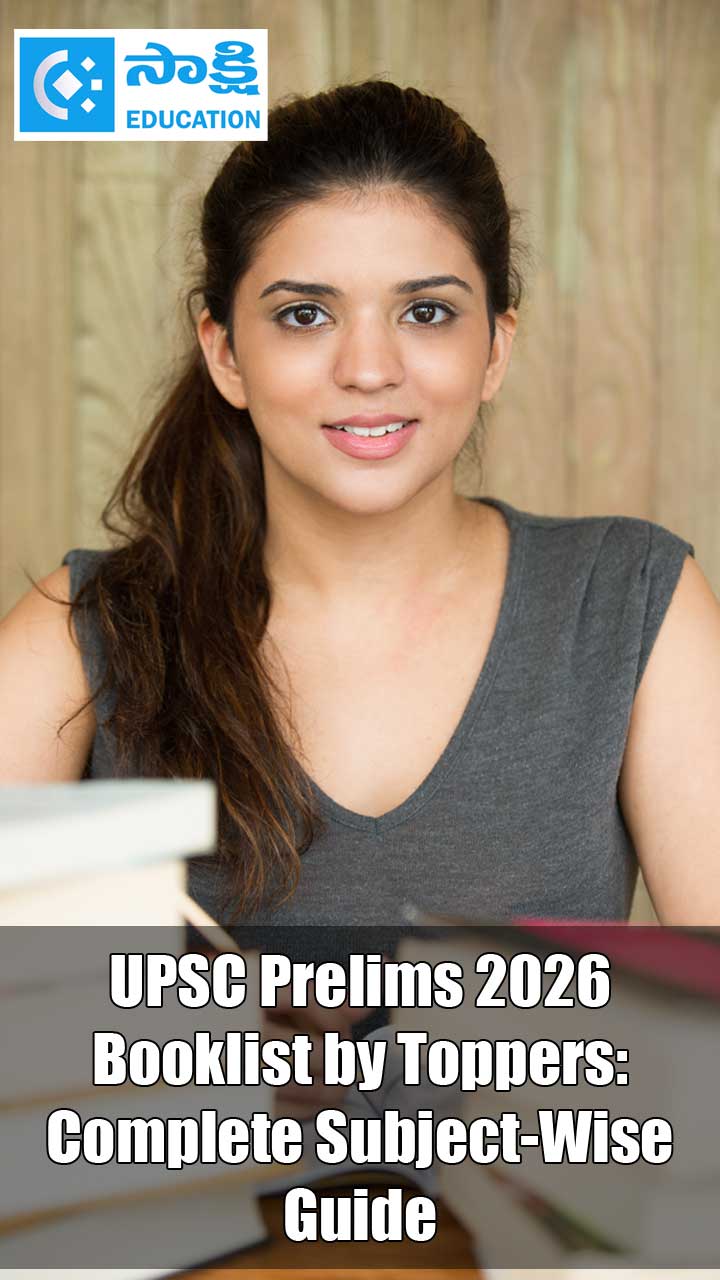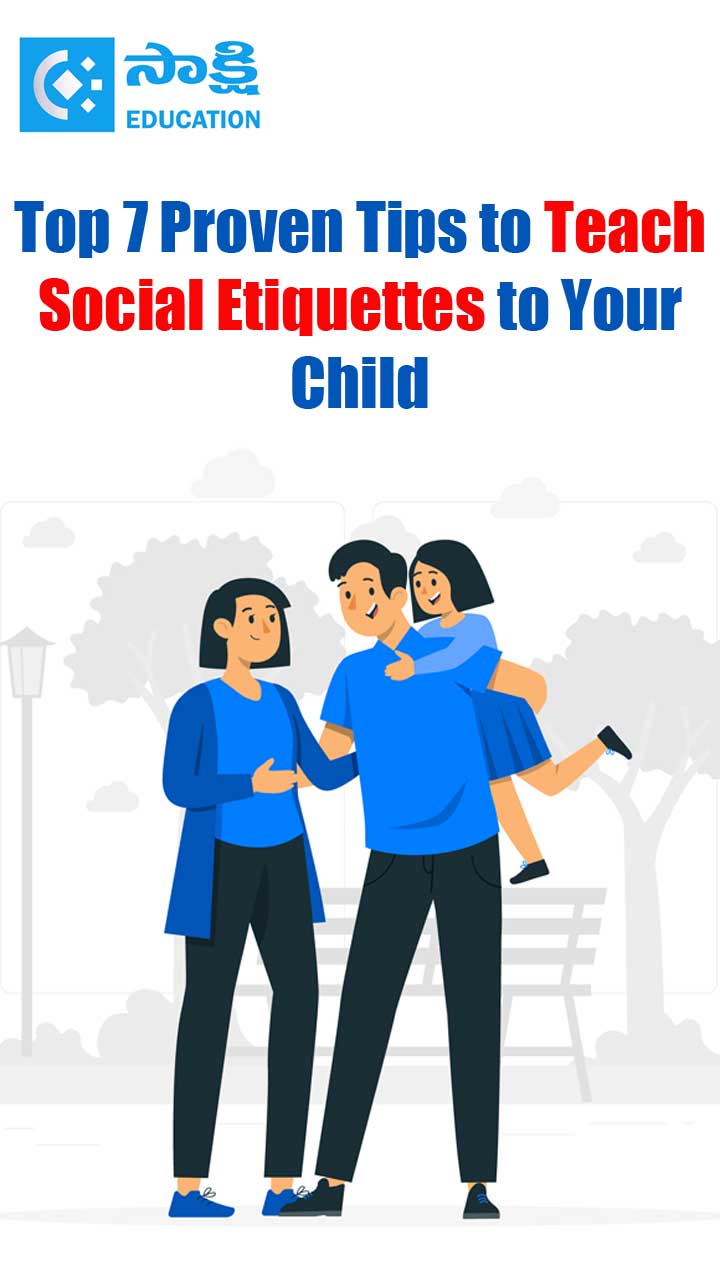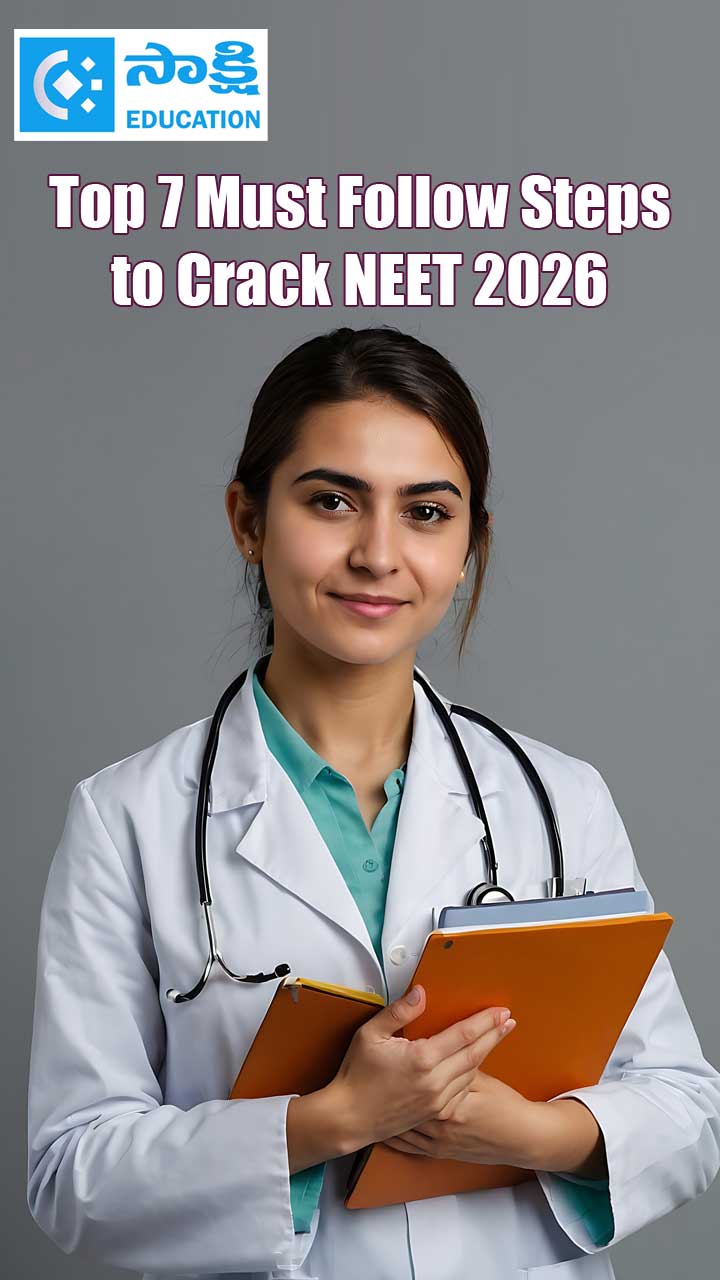CBSE Board Class 10th, 12th Result 2025 Via Digi Locker, results.cbse.nic.in

CBSE Class 10 Results Direct Link
https://umangresults.digilocker.gov.in/Cbse202510thnzvkaajguitwiqpqaw.html
CBSE 12th Class 2025 Direct Links
- Senior School Certificate Examination (Class XII) Results 2025 (Link 1)
- Senior School Certificate Examination (Class XII) Results 2025 (Link 2)
- Senior School Certificate Examination (Class XII) Results 2025 (Link 3)
CBSE Results 2025 Highlights
How to Check CBSE Class 10, 12 Result 2025
To download your CBSE Board Result 2025 for Class 10 or Class 12, follow these steps:
Step 1: Visit any of the official websites:
Step 2: Click on the link that says “CBSE Class 10 Result 2025” or “CBSE Class 12 Result 2025”
Step 3: Enter the following details:
- Roll Number
- School Number
- Date of Birth
- Admit Card ID
Step 4: Click on the “Submit” button
Step 5: Your CBSE Result 2025 will be displayed on the screen
Step 6: Download and save the digital mark sheet for future reference
This is a provisional mark sheet. The original marksheets will be issued by your respective schools later.
Details Mentioned in CBSE 10th/12th Result 2025 Marksheet
Once released, the CBSE result 2025 marksheet will contain the following information:
- Student's Name
- Roll Number
- Date of Birth
- Subject-wise Marks (Theory + Practical)
- Total Marks
- Grade (if applicable)
- Result Status (Pass/Fail)
- Name of the Examination and Board
Students must verify all details mentioned on the provisional result carefully. In case of any discrepancy in marks or personal details, contact your school authorities or the nearest CBSE regional office immediately for correction.
CBSE Result 2025: How to Download Marksheet via DigiLocker and UMANG App
Apart from the official result websites, students can also access their CBSE Class 10 and 12 marksheets, passing certificates, and migration certificates digitally through DigiLocker and the UMANG App. These platforms are officially integrated with CBSE to provide secure and easy access to important academic documents.
How to Download CBSE Marksheet 2025 on DigiLocker (digilocker.gov.in)
Students can download their CBSE 10th or 12th marksheet 2025 through the DigiLocker portal by following these steps:
Step 1: Visit the official DigiLocker website – https://digilocker.gov.in
Step 2: Log in using your registered mobile number (used during CBSE registration)
Step 3: Go to the ‘Issued Documents’ section
Step 4: Select Central Board of Secondary Education (CBSE)
Step 5: Choose your document type – Marksheet / Passing Certificate / Migration Certificate
Step 6: Enter your roll number, year of examination, and date of birth
Step 7: Download the PDF of your CBSE digital marksheet or certificate
How to Access CBSE Result 2025 via UMANG App
The UMANG App (Unified Mobile Application for New-Age Governance) also enables students to view and download their CBSE board results 2025 digitally:
Step 1: Download and install the UMANG App (available on Android and iOS)
Step 2: Log in or register using your mobile number
Step 3: Search for and select the CBSE Service
Step 4: Enter your CBSE roll number, school number, admit card ID, and date of birth
Step 5: View and download your CBSE Class 10 or 12 digital marksheet